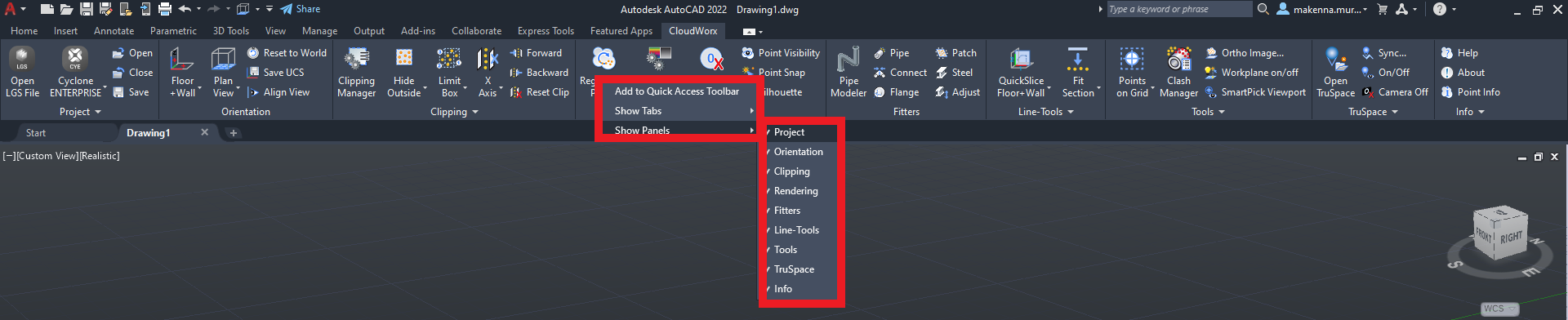Tools and Commands
CloudWorx includes a wide range of tools specially designed for working with reality capture data in CAD software. These tools can be used in combination with the native toolset of the user’s preferred CAD system to improve the user’s visualization, modelling, and deliverable creation experience.
The tools are organized within the toolbar according to their usage. In addition to the buttons within the toolbar, tools can be triggered from the command line. Each tool’s command is listed on the individual tool’s page and on the Command Reference page.
Note: The command line prompts will differ depending on the selected CAD system.
Users can customize their toolbar by right-clicking within the CloudWorx menu, selecting Show Panels and selecting or deselecting sub-menus to display.