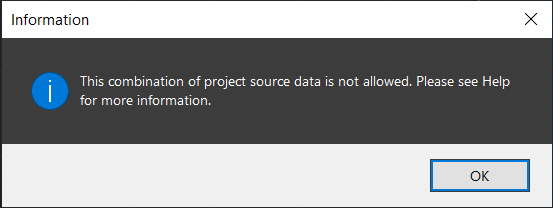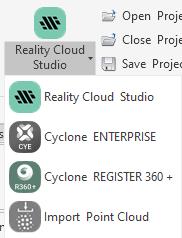Connect To...
Project | Connect To
The Connect To menu allows to establish connections to projects stored in:
The connection to the above-mentioned Leica Geosystems host software can be managed in Project | Manage Connections.
Loading data directly from Leica Geosystems software has its advantages. It eliminates the need for an export step and provides access to the most up-to-date version of the data. Depending on the host software, it can provide access to a single source of data for multiple uses, ensuring consistency and preventing data duplication.
CloudWorx can access point clouds, coordinate systems, and limit boxes from the host software and pass them to the CloudWorx project.
Common Features of Menu Options
When the user loads a point cloud, a new CloudWorx project will be created automatically if one is not already open. The user can save the project to the drawing for future use, eliminating the need to create a fresh connection every time.
However, if the user already has data from the same type of connection open, they can either append the new data, close the existing project, or delete the point cloud data from the current project using the Purge command.
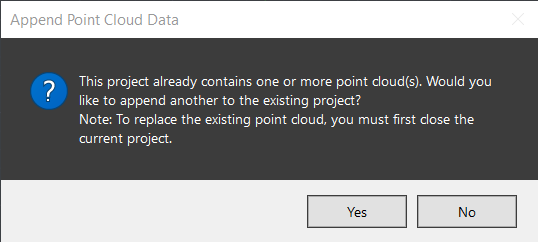
It is not possible to have data from different sources connected at the same time.