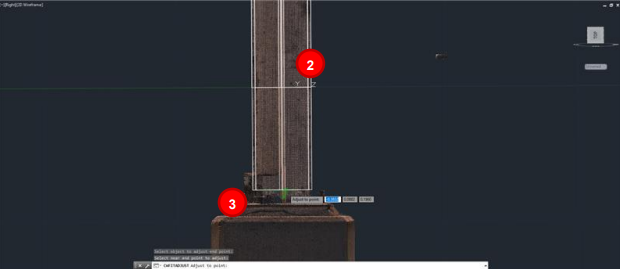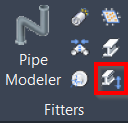Adjust End Points
AUTOCAD PRO REVIT BRICSCAD PRO ULTIMATE
Fitters | Adjust End Points
Command Line
AutoCAD / BricsCAD: CWFITADJUST
Using the Tool
To adjust the extents of an object:
Either click Adjust End Points in the Fitters panel or type a command line prompt specific to the preferred CAD system and press ENTER.
Select an object to adjust the endpoint.
Click near the edge of the object that needs to be adjusted and move the mouse until the element reaches the desired extent. Then click again to place it.