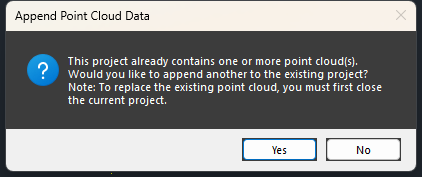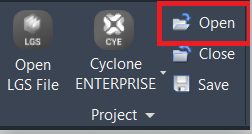Open Project...
AUTOCAD BASIC AUTOCAD PRO BENTLEY REVIT NAVISWORKS BRICSCAD BASIC BRICSCAD PRO ULTIMATE
Project | Open
Command Line
AutoCAD / BricsCAD: CWOPEN
MicroStation: CloudWorx Open
Note: This command will close any open CloudWorx project and overwrite the project information saved in the drawing.
Using the Tool
After running the command:
A Windows browser opens to select a CWPRJ file.
Then, the associated cloud data will be loaded with any active clipping applied.
Opening a new DataSource into a project that already has a DataSource loaded (must be the same as the one linked in the CloudWorx project) will prompt the user whether to append the data.
Yes will append the additional point cloud data.
No will close the dialog.