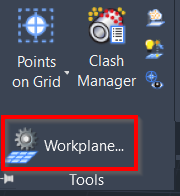Workplane Settings
AUTOCAD PRO BRICSCAD PRO ULTIMATE
Tools | Workplane
Command Line
AutoCAD / BricsCAD: CWWORKPLANE | ADVANCED
Using the Tool
When the tool is activated, the Workplane Settings dialog appears with the following settings:
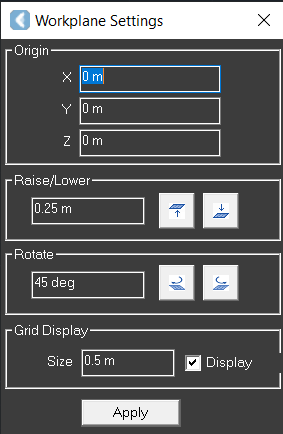
Origin: Defines the location of the X, Y, and X axes in meters.
Raise/Lower: Defines the amount by which the Workplane is raised or lowered.
Rotate: Changing the angle of the viewing position.
Grid Display:
Size: Changes the size of the grid.
Display: Enables or disables the display of the Workplane outline on the grid.