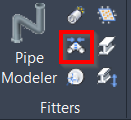Connect Pipes
AUTOCAD PRO BENTLEY BRICSCAD PRO REVIT ULTIMATE
Fitters | Connect Pipes
Command Line
AutoCAD / BricsCAD: CWCONNECTPIPES
MicroStation: CloudWorx Fit Pconnect
Using the Tool
Note: To find instructions on how to use the tool in CloudWorx for Revit, refer to Connect Systems.
To create a piping run, follow the steps below:
Either click the Connect Pipes button in the Fitters panel or type a command line prompt specific to the preferred CAD system and press ENTER.
The Connect Pipes dialog appears.
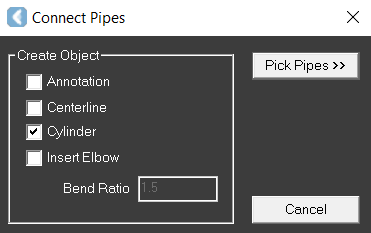
Select any combination of output options.
Annotation displays an annotation of the pipe's diameter on the result's centerline.
Centerline inserts the centerline of the resulting pipe. This option is recommended if the user intends to connect multiple cylinders or perform further operations based on the pipe's centerline. The resulting centerline behaves like a line segment, and the endpoints can be translated along its original axis.
Cylinder inserts a cylindrical object representing the surface of the resulting pipe.
Insert Elbow creates a geometric elbow between the selected pipes at the specified Bend Ratio.
Click Pick Pipes.
The dialog closes, and you are prompted to pick the first fitted cylinder.
Continue picking the fitted cylinders in the sequence in which you want them connected.
When all fitted cylinders have been picked, press ENTER.
The piping run is displayed.
Note: It’s not recommended to connect pipes on the same axis because their alignment is not guaranteed. The connector extends pipes to the intersecting angle. Instead, extend (drag) one of the pipes to the length of the other.