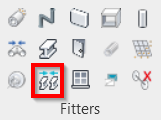Connect Steels
REVIT
Fitters | Connect Steels
Using the Tool
To connect several steel elements, follow the steps below:
Click the Connect Steels icon in the Fitters panel.
Select a connector type in the Connect steel elements dialog, and click OK.
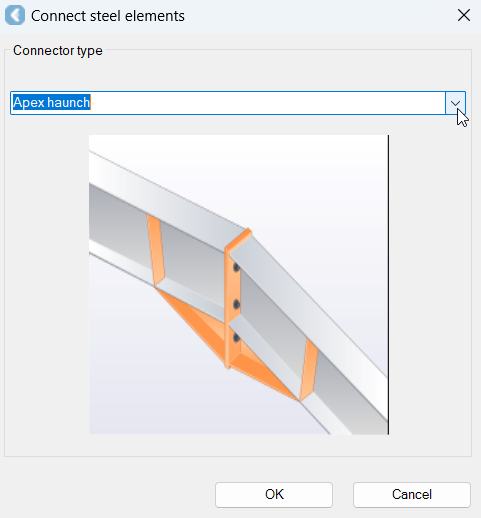
Based on the selected connector type, select the required points on the cloud to connect steel elements.