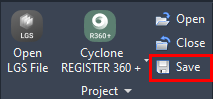Save Project...
AUTOCAD BASIC AUTOCAD PRO BENTLEY REVIT NAVISWORKS BRICSCAD BASIC BRICSCAD PRO ULTIMATE
Project | Save
Command Line
AutoCAD / BricsCAD: CWSAVE
MicroStation: CloudWorx Save
Using the Tool
If there is no open CoudWorx project, the Save CloudWorx Project to dialog will appear, enabling the user to define the file name and storage location of the CloudWorx project.
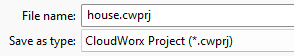
If a CloudWorx project is already open, any changes are saved.
Notes:
If the CAD drawing is saved while the CloudWorx project is open, the reference to the CloudWorx project will be saved into the drawing. Closing the CloudWorx project does not remove this reference from the CAD drawing. So, next time the drawing is open, it will look for the CloudWorx project and the point cloud associated with it.
If sharing the CAD drawing without the associated point cloud, use the Purge command to remove the link to the CloudWorx project and point cloud and then save the CAD drawing.