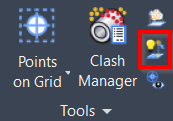Workplane Mode
AUTOCAD PRO BRICSCAD PRO ULTIMATE
Tools | Workplane Mode On/Off
Command Line
AutoCAD / BricsCAD: CWWPMODE | ON/OFF
Using the Tool
To turn on the Workplane mode:
Click the Workplane Mode button in the Tools panel or type a command line prompt specific to the preferred CAD system and press ENTER.
The Workplane will turn on/off.
Note: The Workplane will follow the orientation of the UCS.
To edit the Workplane settings, click the Workplane button in the Tools panel.
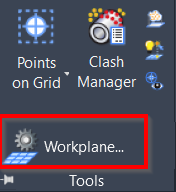
Refer to the Workplane Settings page for more details.
Note: The SmartPicks will override the Workplane if both are on.