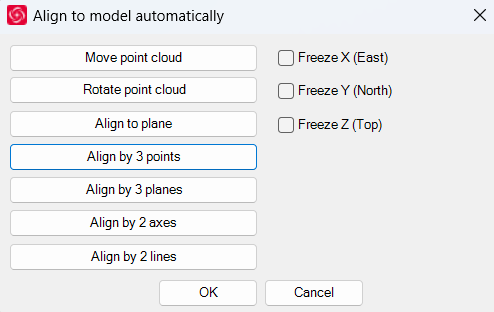Auto Align
REVIT
Tools | Auto Align
Using the Tool
To align a point cloud to a model, follow the steps below:
Select Auto Align in the Tools panel.
In the Align to model automatically dialog that appears, select the desired alignment method and click OK.