Slice Backward
AUTOCAD BASIC AUTOCAD PRO BENTLEY REVIT NAVISWORKS BRICSCAD BASIC BRICSCAD PRO ULTIMATE
Clipping | Clip Point Cloud | Slice | Backward
Command Line
AutoCAD / BricsCAD: CWSLICEB
MicroStation: CloudWorx Clip Backward
This command moves the existing slice by one step (equal to the thickness of the slice) in the negative direction along its axis.
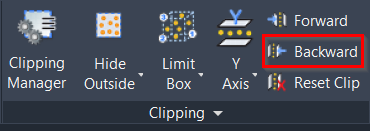
Using the Tool
Note: Before executing this command, it is necessary to define a slice along a specific axis. Refer to Slice on Axis for more details.
To move the slice one step backwards along its axis:
Either click the Backward button in the Clipping panel.
Or type a command line prompt specific to the preferred CAD system and press ENTER.
