Point Snap
AUTOCAD BASIC AUTOCAD PRO BENTLEY NAVISWORKS BRICSCAD BASIC BRICSCAD PRO ULTIMATE
Rendering | Point Snap
Command Line
AutoCAD / BricsCAD: CWSNAP
This command is used to toggle the ability to snap to points in a point cloud.
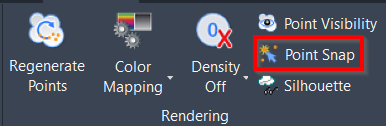
Using the Tool
To toggle point cloud snapping on or off, use any of the options below:
Click the Point Snap button in the Rendering panel.
Type a command line prompt specific to the preferred CAD system and press ENTER.
The Point Cloud Snap/Visibility dialog appears.
Select/deselect the Disable Snap On Cloud Points check box, and then click OK.
Press Ctrl+F11.
