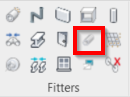Fit Cable Holder
REVIT
Fitters | Fit Cable Holder
Using the Tool
To fit a cable holder, follow the steps below:
Click the Cable Holder icon in the Fitters panel.
The Fit Cable Holder dialog will open.
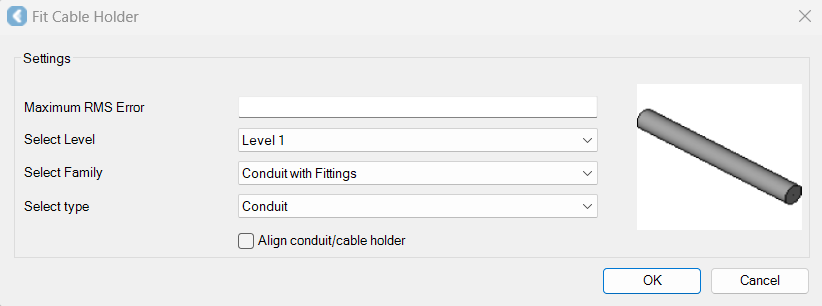
b. In the Maximum RMS Error field, specify a maximum allowable error.
c. In the Select Level field, select the level to which the element should be added.
d. In the Select Family field, select the appropriate family to which the element relates.
e. In the Select type field, select the element type.
f. Click OK.
Pick two points on the point cloud where a cable holder will be placed.
A dialog with the suggested options of the cable holder size will appear.
Either select the relevant option with the suggested cable holder size.
Or, if the type is not a close enough fit, select the Create new type check box and define the name and size of the new type.
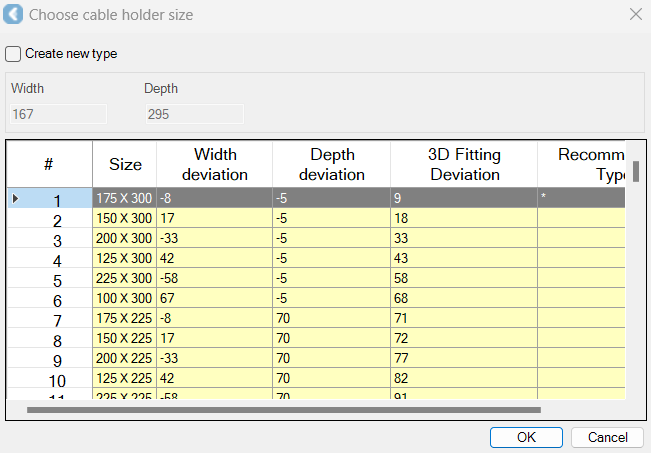
Click OK, and the cable holder will be placed.