Point Density
AUTOCAD PRO REVIT BENTLEY NAVISWORKS BRICSCAD PRO ULTIMATE
Rendering | Point Density
Command Line
AutoCAD / BricsCAD: CWPOINTSPACING
MicroStation: CloudWorx Render Soff, CloudWorx Render S1 - S4
This command allows to trade off resolution against point loading and rendering speed. Better resolution (point density) requires more time to load and render the points. When point density is off, it uses the full detail required by the viewport.
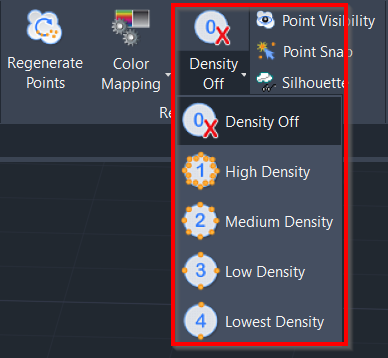
Using the Tool
To change the point density level, use either a corresponding button in the Rendering panel (see the figure above) or the corresponding command line prompt.
The point density levels are as follows:
Point Density Level 1 - the image is displayed with a high point density (CWPOINTSPACING | 1).
Point Density Level 2 - the image is displayed with a medium point density (CWPOINTSPACING | 2).
Point Density Level 3 - the image is displayed with a low point density (CWPOINTSPACING | 3).
Point Density Level 4 - the image is displayed with the lowest point density (CWPOINTSPACING | 4)
Point Density Off - the point density control is turned off (CWPOINTSPACING | Off).
