Point Rendering
AUTOCAD BASIC AUTOCAD PRO BENTLEY REVIT NAVISWORKS BRICSCAD BASIC BRICSCAD PRO ULTIMATE
Point cloud colouring is initially determined by settings in the ModelSpace View. However, it’s possible to override point cloud colouring globally based on its true colour or intensity, if available.
If the user selects Color Mapping in the Rendering panel, the colour mapping options will appear to provide greater control over the rendering experience.
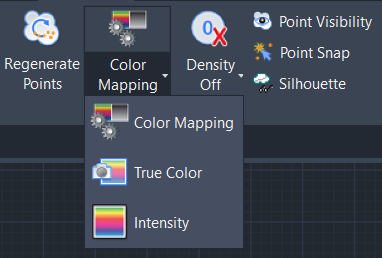
To adjust the colour mapping of the displayed point cloud, the user may either select the True Color or Intensity buttons under the Color Mapping menu. Alternatively, the user may enter CWCOLORMODE at the CAD command line and then select from one of the following options.
Intensity (hue)
RGB (colour from the scanner)
Grayscale
