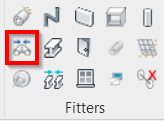Connect Systems
REVIT
Fitters | Connect Systems
Using the Tool
To connect segments of the selected elements, follow the steps below:
Click Connect Systems in the Fitters panel.
Select the first element on the point cloud.
Select the second element on the point cloud.
Depending on the selected element type, adjust the connector settings as needed and click OK.