Clip Scheme
AUTOCAD BASIC AUTOCAD PRO REVIT NAVISWORKS BRICSCAD BASIC BRICSCAD PRO ULTIMATE
Clipping | Clip Point Cloud | Toggle Single LimitBox/Slice
Command Line
AutoCAD / BricsCAD: CWCLIPSCHEME
MicroStation: CloudWorx Clip Scheme
This command toggles between the advanced clipping mode and the pre-4.2 clipping mode, which uses a single limit box and slice. With the single limit box or slice scheme, defining a limit box will override any existing limit box. Similarly, defining a slice or section view will override the existing slice or section view clipping. Fence clippings are not affected by this change.
Using the Tool
To change the Clip Scheme:
Either type a command line prompt specific to the preferred CAD system and press ENTER.
Or open the Clipping Manager and click Options | Use Single LimitBox/Slice.
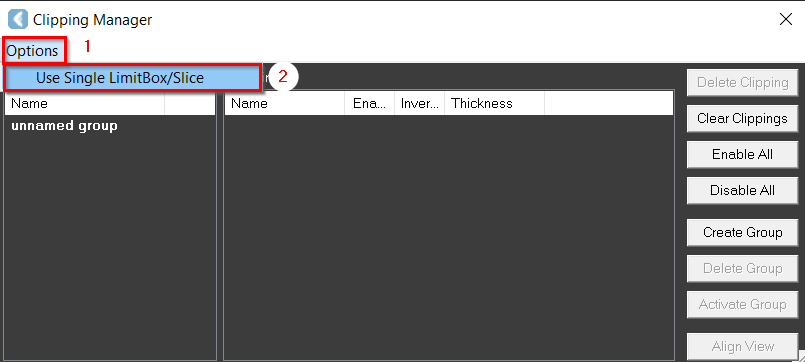
Note: The menu item will be checked if this clipping scheme is already in use.
Turning on the Single LimitBox/Slice mode only affects commands to define a new limit box, slice, or section view. It does not affect the fence command. Also, when a new limit box, slice, or section view is defined, it will only override a specially named clipping and suppress all other clippings of the same type. By using the Clipping Manager, users can still turn on other clippings at their discretion. None of the functions in the Clipping Manager dialog is affected by this mode.
