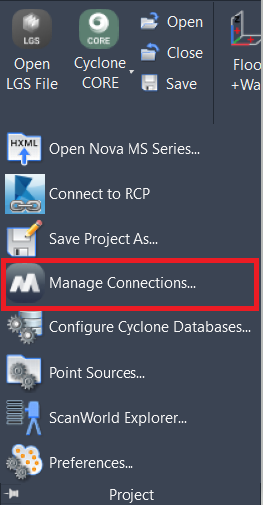Manage Connections...
AUTOCAD BASIC AUTOCAD PRO BENTLEY REVIT NAVISWORKS BRICSCAD BASIC BRICSCAD PRO ULTIMATE
Project | Manage Connections
Command Line
AutoCAD / BricsCAD: CWJETSERVER
MicroStation: CloudWorx JetServer
Note: The connection to Leica Geosystems point cloud host software requires access to the host software. This software may be installed on the local computer, network, or over the internet.
Using the Tool
When the command is used, the Manage Connections dialog opens. It allows users to navigate between tabs to access settings for Leica Geosystems point cloud host software.
Cyclone ENTERPRISE
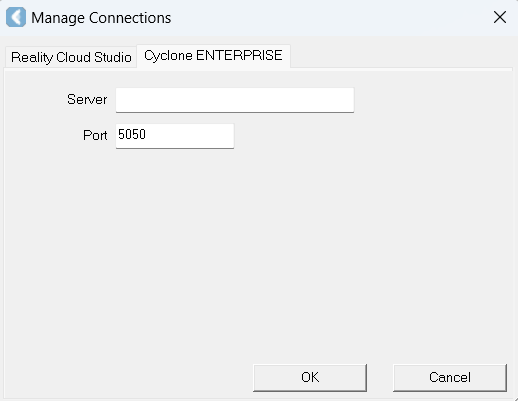
Depending on where the Cyclone ENTERPRISE server is located, enter either the localhost, server computer name, or an IP address in the Server field.
The Port number is usually 5050 (443 - for HTTPS connection).
Cyclone CORE
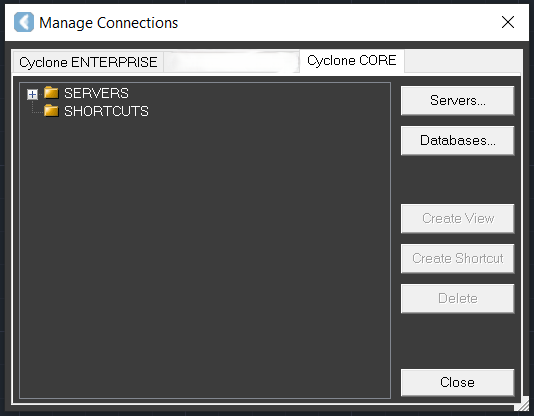
The interface is the same as in the dialog for managing Cyclone servers and databases and is used in the same way. Please see Project | Configure Cyclone Databases.
Reality Cloud Studio
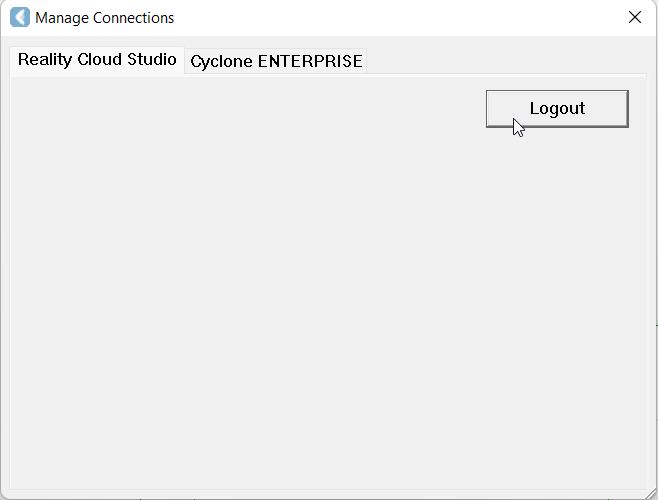
A user may log out from an active RCS connection.