Release Notes | Reality Cloud Studio

Archive
2024 | Reality Cloud Studio Release Notes
- July 3, 2024 | Reality Cloud Studio
- July 10, 2024 | Reality Cloud Studio
- July 17, 2024 | Reality Cloud Studio
- July 31, 2024 | Reality Cloud Studio
- August 14, 2024 | Reality Cloud Studio
- August 21, 2024 | Reality Cloud Studio
- September 18, 2024 | Reality Cloud Studio
- September 25, 2024 | Reality Cloud Studio
- October 9, 2024 | Reality Cloud Studio
- October 16, 2024 | Reality Cloud Studio
- November 6, 2024 | Reality Cloud Studio
- November 13, 2024 | Reality Cloud Studio
- November 14, 2024 | Reality Cloud Studio
- November 20, 2024 | Reality Cloud Studio
- November 27, 2024 | Reality Cloud Studio
- December 11, 2024 | Reality Cloud Studio
What’s New
This is a weekly release including improved tools for measurement and minor bug fixes.
Measurement Tools
Users now have an additional set of measurement tools available to them when taking measurements within an asset. These tools allow the user to take more precise and reproducible measurements.
These tools can be activated standalone or together. The tools operate independently of the Advanced details universal toggle in the measurement list.
Magnifier
Activate the magnifier option to be presented with a zoomed in view during point picking appropriate for precisely selecting on edges, corners and details.
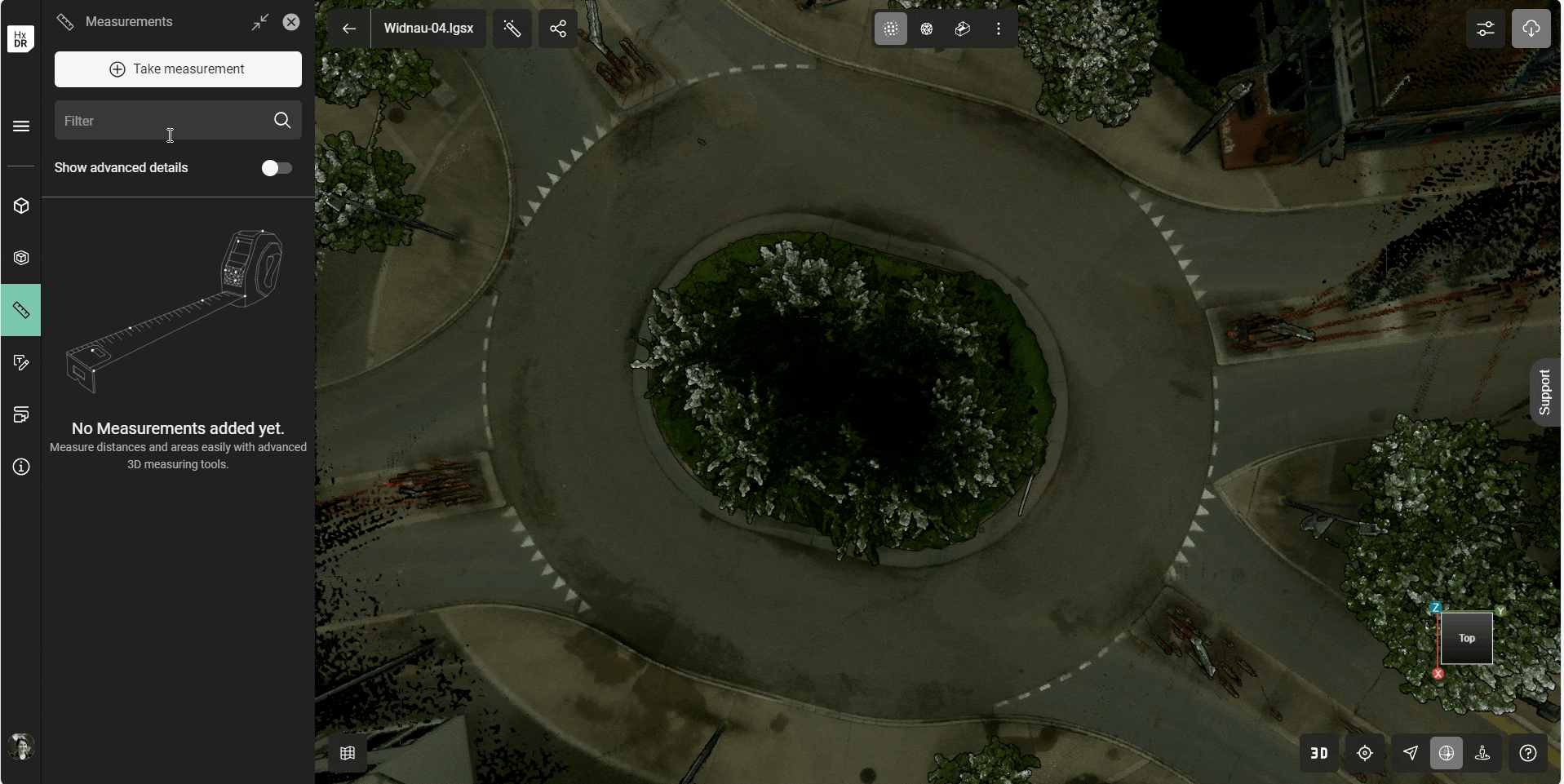
Cursor coordinates
Activate the Cursor coordinates option to show the x, y, z coordinates of the cursor in real time. Upon completing a measurement, the coordinates of each point, the coordinates will be displayed in the scene.
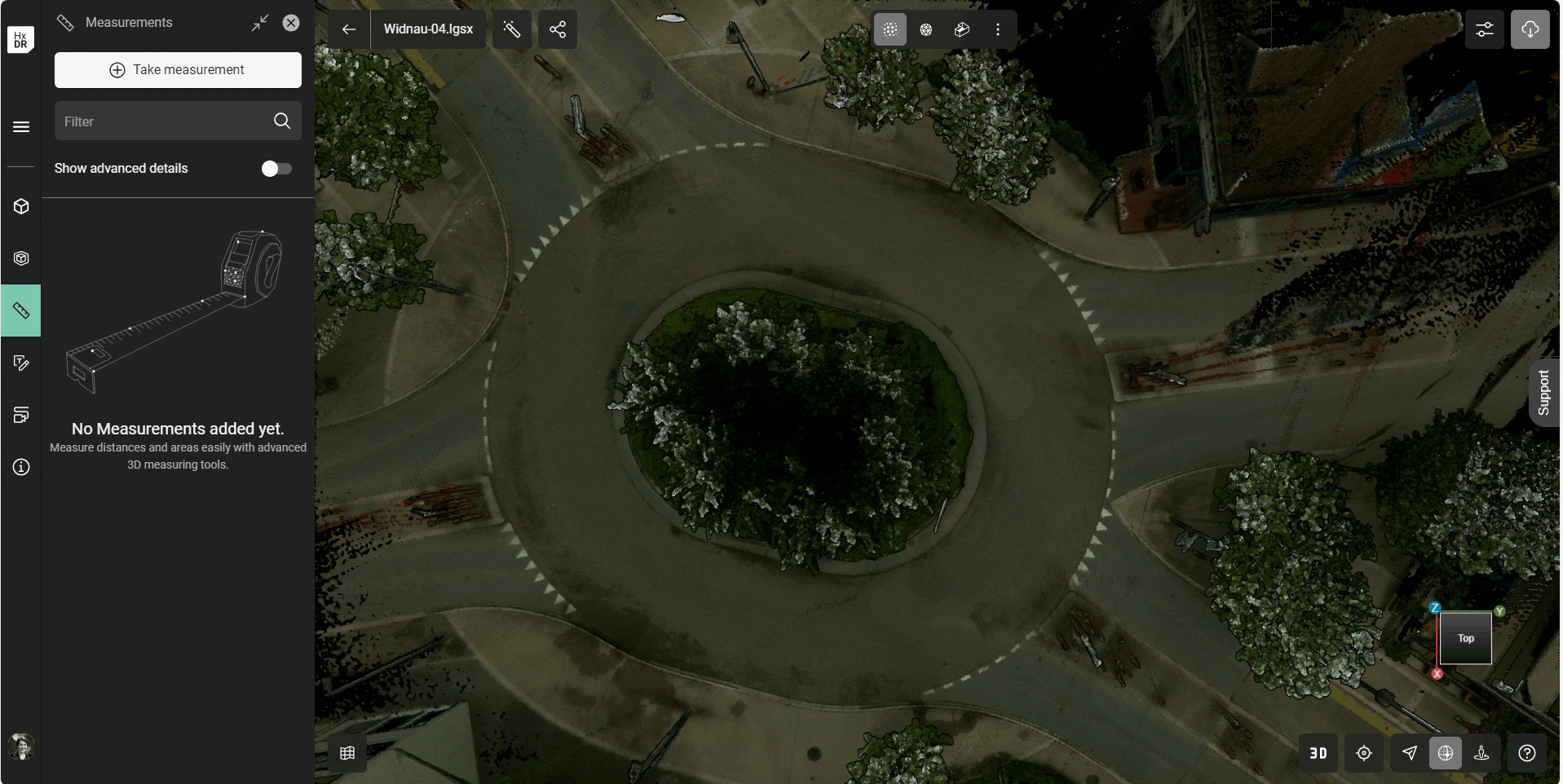
Advanced details
Activate the Advanced details option to show the x, y, z coordinates of the cursor in real time. Upon completing a measurement the coordinates of each point, the coordinates will be displayed in the scene.
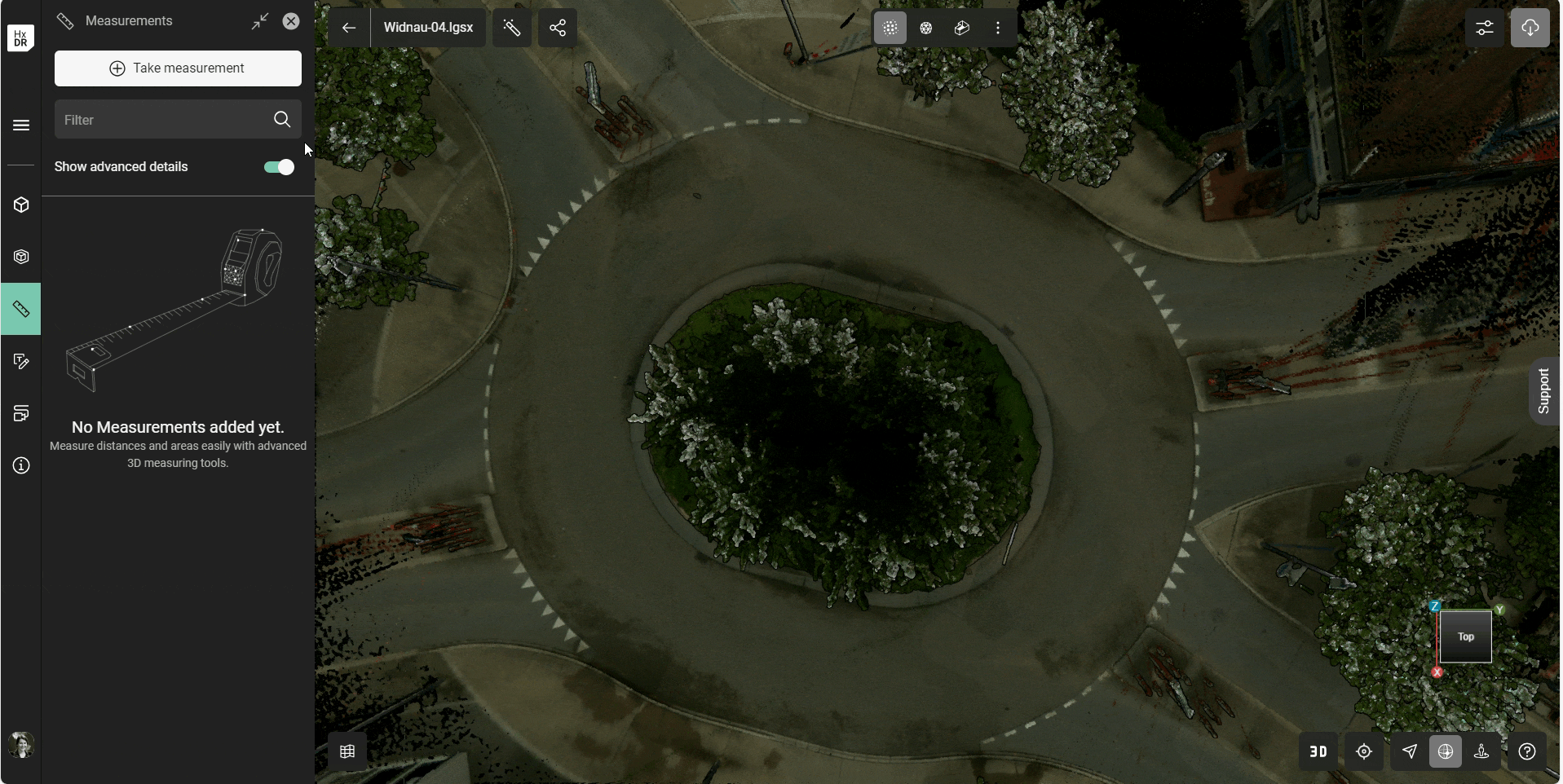
Bug Fixes
Firefox deployed a fix which addresses incompatibilities with Reality Cloud Studio and is now a recommended browser again.
Users can now see that an asset is processing when viewed in the asset list view rather than only in the tile view.
Fixed a bug that could cause the limit box to remain applied to the data even after deletion.
Fixed a bug that could cause instability of user-selected asset coloration in visual comparison scenes when toggling on/off different assets.
