November 14, 2024 | Reality Cloud Studio

What’s New
This is a supplemental weekly release including a new scenes feature supporting the visual comparison of point clouds and models.
Visual Comparison Scenes
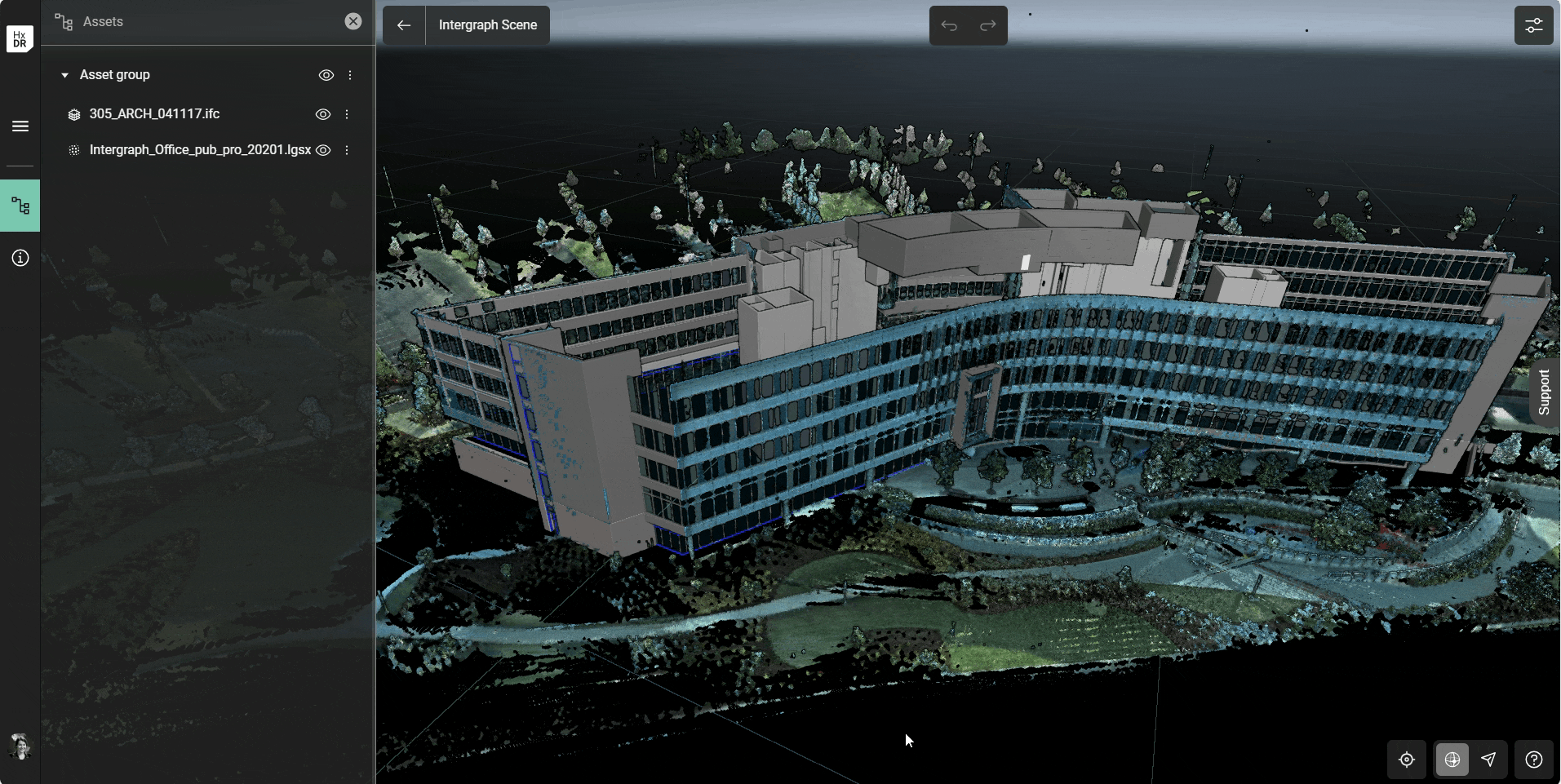
Visual Comparison of a point cloud and IFC model
Scenes are a new type of object in Reality Cloud Studio which allow for analysis of individual Assets. For their initial launch, Scenes can be used to manually align and combine multiple Assets of any format for the purposes of:
Design vs. As-built Verification: Load design models and as-built scans into the same scene to ensure construction aligns with project specifications.
Design in Context: Visualize new builds or equipment installations in situ by loading design models into scans of active construction sites or sites receiving additions.
Progress Monitoring and Quality Control: Coordinate between subcontractors and trades by loading construction progress scans alongside design models, ensuring compliance and reducing rework.
Rapid Remediation: Conduct visual analysis in the field to quickly remediate errors and keep projects on track.
A guided workflow is available for the use of scenes which can be found here:
Creating a Visual Comparison Scene in RealityCloud Studio
Future improvements will be aimed at automating the alignment process and adding more detailed analysis such as deviation reporting.
Visual Scenes are included with a Reality Cloud Studio subscription and will not consume against an account’s quota.
Format Compatibility
Scan vs. BIM is compatible with all currently supported model formats:
IFC
RVT
GLB
Visual Comparison Scenes are not compatible with georeferenced date.
Bug Fixes
no significant bug fixes
Known Issues
Due to a bug in the current version of Firefox (132.0, released October 29, 2024), it is recommended to use a chromium-based browser (Edge, Chrome).
