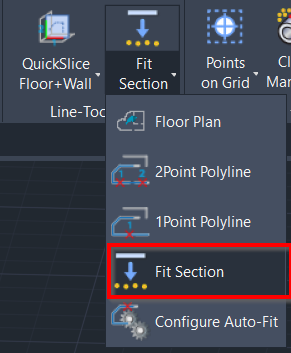Fit Section
AUTOCAD PRO BENTLEY REVIT BRICSCAD PRO ULTIMATE
Line-Tools | Fit Section
Command Line
AutoCAD / BricsCAD: CWFITSECTION
MicroStation: CloudWorx Fit Bsection
Using the Tool
Note: Before using this tool, it’s necessary to create a slice and draw an outline of the necessary CAD object. Refer to the QuickSlice page for more details.
To fit CAD objects to a point cloud slice, follow the steps below:
Click the Fit Section button in the Line-Tools panel or type a command line prompt specific to the preferred CAD system and press ENTER.
The Best Fit Section dialog appears.
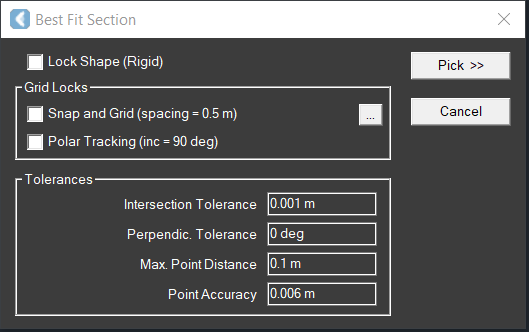
If necessary, modify the preconfigured settings in the Best Fit Section dialog. Refer to the Configure Auto-Fit page for detailed descriptions of each setting.
Then, click Pick in the upper-right corner of the Best Fit Section dialog.
When prompted to select the object to adjust, zoom in to the section of a polyline that currently doesn't fit a point cloud well and select it. Then, press ENTER.
If the fit quality does not meet the Point Accuracy, the fit is rejected.
Objects that can be selected are line, arc, circle, 2D polyline, 3D polyline and light-weight polyline. Inserted blocks and 2D polylines representing meshes or fit curve objects are not supported.
For best results, work in a viewpoint aligned to the plane of the slice.
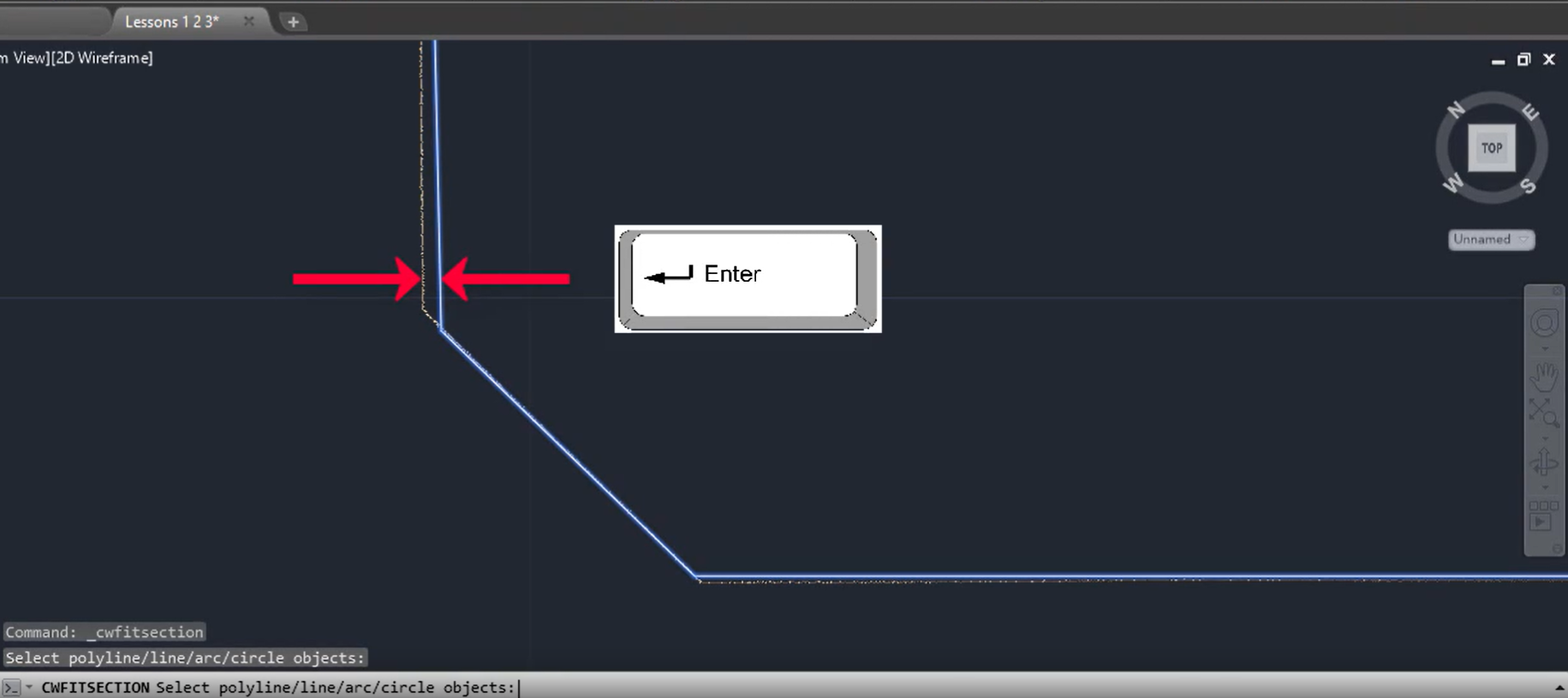
d. The least squares algorithm will calculate the best-fit polyline to the cloud points.
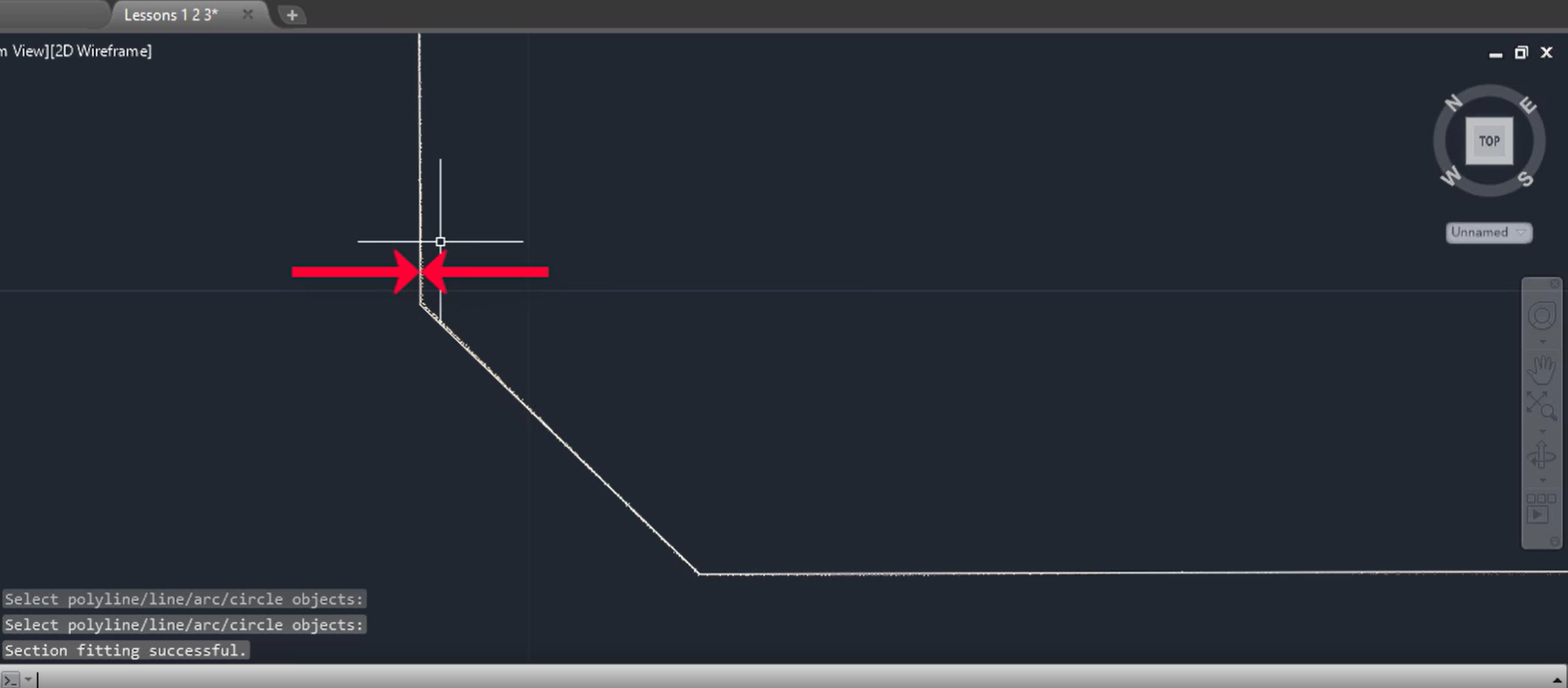
Continue picking points for each section or object you want to fit, then press ENTER.
The section is aligned to the center of the point cloud slice.