True Color
AUTOCAD BASIC AUTOCAD PRO BENTLEY REVIT NAVISWORKS BRICSCAD BASIC BRICSCAD PRO ULTIMATE
Rendering | Color Mapping | True Color
Command Line
AutoCAD / BricsCAD: CWCOLORMODE | R
MicroStation: CloudWorx Render Rgb
This command allows displaying a point cloud with true colour mapped to the CAD palette.
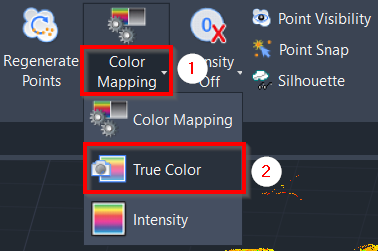
Using the Tool
To switch to true colour from the scanner:
Either navigate to the Rendering panel and select True Color in the Color Mapping drop-down menu.
Or type a command line prompt specific to the preferred CAD system and press ENTER.
Note: If true colour data is not available for a point cloud, intensity data or a single colour will be used instead. True colour data is available when scanned with a calibrated scanner.
