Limit Box
AUTOCAD BASIC AUTOCAD PRO BENTLEY NAVISWORKS BRICSCAD BASIC BRICSCAD PRO ULTIMATE
Clipping | Clip Point Cloud | Limit Box
Command Line
AutoCAD / BricsCAD: CWLIMITBOX
MicroStation: CloudWorx Clip Limitbox
This command is used to define a 3D box beyond which points are not displayed or processed.
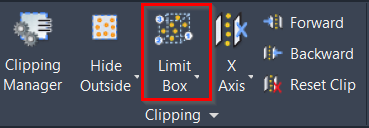
Note: The limit box does not delete the points. It merely reduces the size and complexity of point clouds for viewing and processing.
Using the Tool
To define and place a limit box, follow the steps below:
Activate the tool using any option below:
Select Limit Box in the Clipping panel.
Type a command line prompt specific to the preferred CAD system and press ENTER.
When prompted to sequentially enter three data points to define a box:
Using the snapping function, select a point representing one corner of the desired 3D limit box or enter coordinates for this corner at the command line and press ENTER.
Position the crosshair at the point representing the opposite corner of the desired limit box and click on it, or enter coordinates for the second corner at the command line and press ENTER. Once done, the resulting rectangle is projected onto the work plane.
Position the crosshair and select a point to determine the height of the box, or select the Height keyword at the command line and enter the value of the height.
Points outside the boundaries of the box are hidden from view.
If all points are hidden after applying the limit box, it is likely that the limit box is defined in an incorrect position. In this case, turn the limit box off and try again.
To turn on or off any clipping records, use the CWCLIPMGR command. To turn off all clipping records of the active clipping group, use the CWCLIPOFF command.
