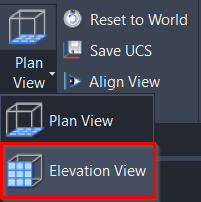Elevation View
AUTOCAD BASIC AUTOCAD PRO BRICSCAD BASIC BRICSCAD PRO ULTIMATE
Orientation | Elevation View
Command Line
AutoCAD / BricsCAD: CWWORKPLANE | ELEVATION
Using the Tool
To orientate the view to the Elevation View, follow the steps below:
Activate the tool using any option below:
Select Elevation View in the Orientation panel.
Type a command line prompt specific to the preferred CAD system and press ENTER.
The UCS will be orientated to the X- and Z-axes.
Click the Align View command in the Orientation panel, and the point cloud will be orientated to the Elevation View.