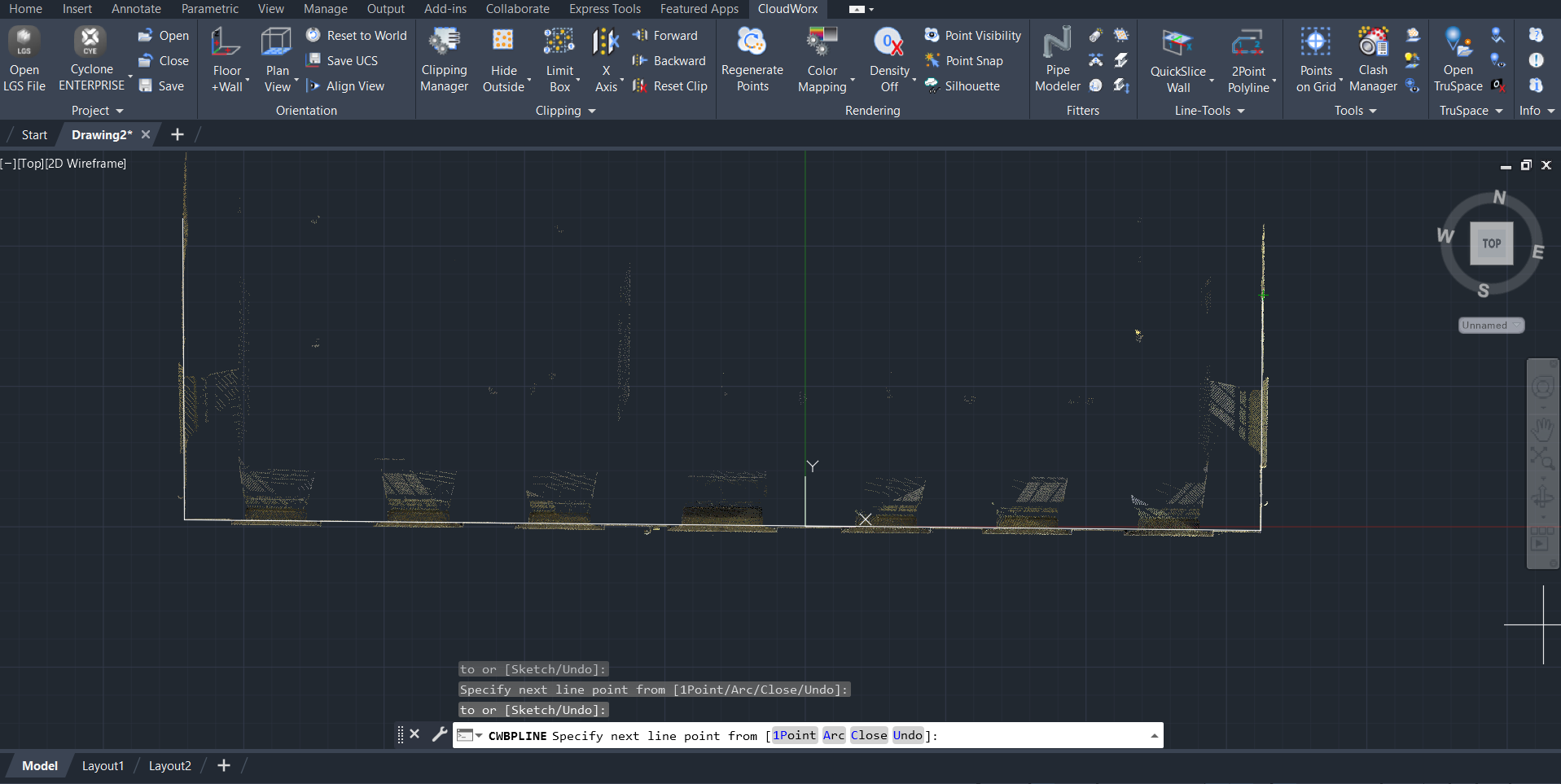2Point Polyline
AUTOCAD PRO BENTLEY REVIT BRICSCAD PRO ULTIMATE
Line-Tools | Polyline Tools | 2Point Polyline
Command Line
AutoCAD / BricsCAD: CWBPLINE
MicroStation: CloudWorx Sketch Pline
This tool is used to create an auto-fit polyline using 2-point segments.
The 2Point Polyline tool can be very helpful when working with point cloud data that is not very clean, contains irregularities, such as windows or doors, or needs more user control. By allowing the user to control the creation of each segment through specifying two points, it provides better control over the final result.
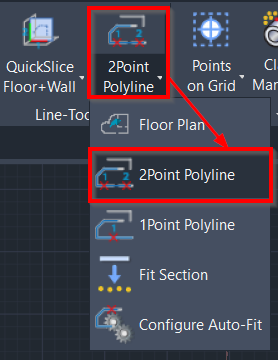
Using the Tool
To create a 2D polyline with the 2Point Polyline tool, follow the steps below:
Create a quick slice (refer to the QuickSlice page for more details).
Click 2Point Polyline in the Line-Tools panel or type a command line prompt specific to the preferred CAD system and press ENTER.
In CloudWorx for Bentley, click Polyline Tool from the Line Tools menu and select 2Point Line in the Next Segment field of the Best Fit Polyline dialog that appears.
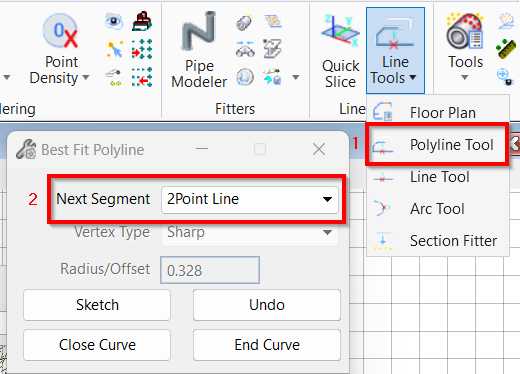
Click 2 pick points on each polyline segment.
To create arc polyline segments, type A (Arc) at the CAD command line.
Note: The pick points do not need to be at the ends of segments. CloudWorx will join created segments automatically based on the user's indicated direction.
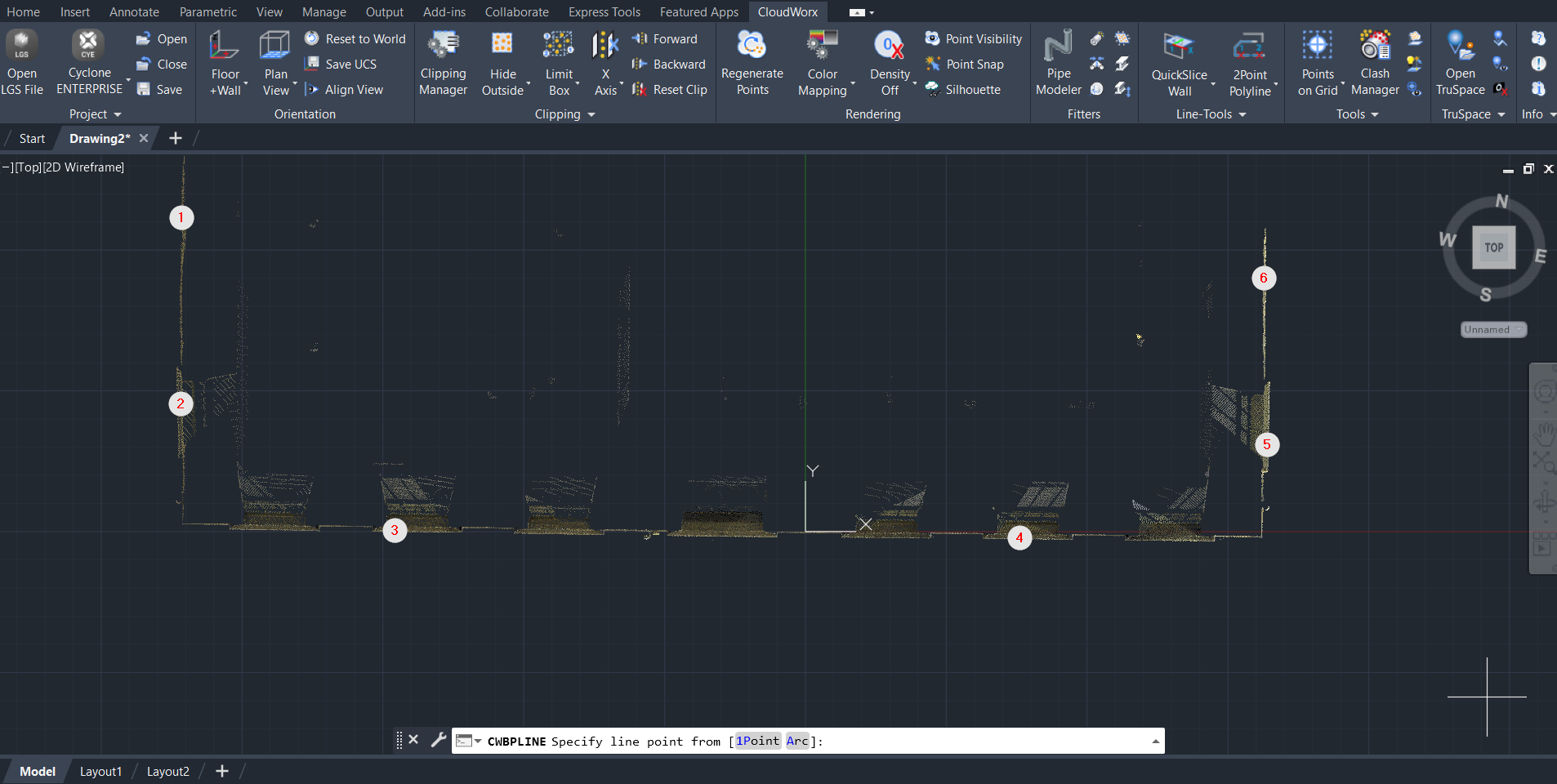
To undo the created segment, use the CWGPLINE | U (Undo) command or press Ctrl+Z.
The auto-fit polyline is created and follows the outline of the object in a quick slice.