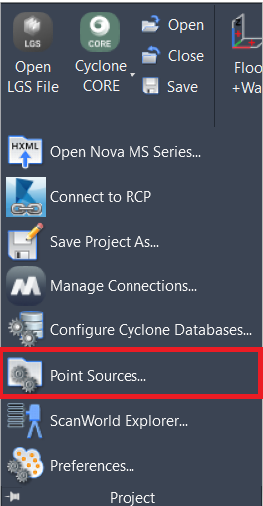Point Sources...
AUTOCAD BASIC AUTOCAD PRO BENTLEY REVIT NAVISWORKS BRICSCAD BASIC BRICSCAD PRO ULTIMATE
Project | Point Sources…
Command Line
AutoCAD / BricsCAD: CWREF
MicroStation: CloudWorx Refs
See the Point Source Compatibility table for more details.
Note: Multiple point sources will be present when loaded using the Append option.
Using the Tool
To open the Point Source Manager, follow the steps below:
Click Point Sources in the Project panel or type a command line prompt specific to the preferred CAD system and press ENTER.
The Point Source Manager dialog opens.
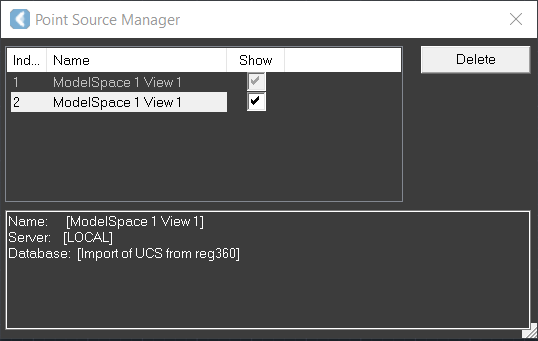
Select or deselect the Show check box next to the point source to control the visibility of the whole point source.
Click the Delete button if you need to delete an additional point source from the CloudWorx project. The points are unloadedб but no object or file has been deleted.
Note: It is impossible to delete the Master point source, which is the 1st entry in the list.