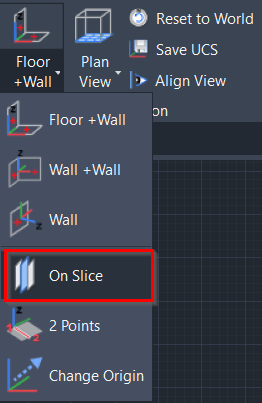On Slice
AUTOCAD PRO BRICSCAD PRO BRICSCAD BASIC BRICSCAD PRO ULTIMATE
Orientation | Workplane | On Slice
Command Line
AutoCAD / BricsCAD: CWWORKPLANE | SLICE
Using the Tool
To orientate the UCS to the current slice, follow the steps below:
Be sure to have a slice present.
Activate the tool using any option below:
Select On Slice from the Workplane menu in the Orientation panel.
Type a command line prompt specific to the preferred CAD system and press ENTER.
The UCS will be orientated to the current slice.
Click the Align View command in the Orientation panel and the point cloud will be orientated to an elevation view.