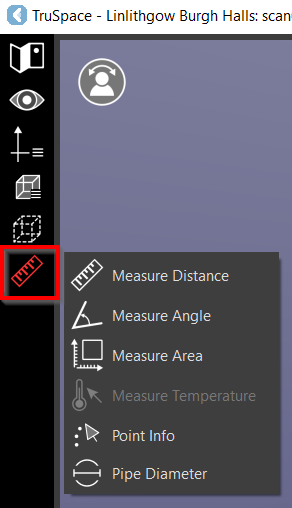CW TruSpace Measurements
When measurement tools are active, a surface direction indicator will be visible while selecting a surface. This can be used to help identify which surface you are measuring against. The indicator will only be present if a project contains normals (published from Cyclone REGISTER 360 PLUS 2020.1 and Cyclone 2020.1 or newer) and if a normals surface can be computed. It will not appear in areas with low point density. The surface direction indicator is not required for measurement, it is only used to help identify which surface you are measuring against. Measurement end points are created from the location of the cursor, not the center of the surface direction indicator.