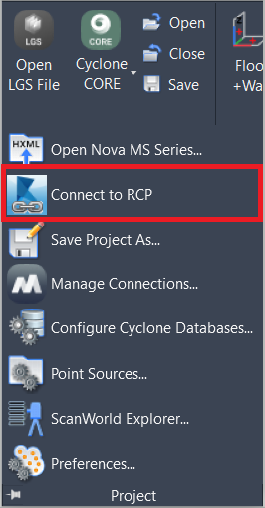Connect to RCP
AUTOCAD BASIC AUTOCAD PRO REVIT ULTIMATE
Project | Connect to RCP
Command Line
AutoCAD: CWROPEN
Using the Tool
Note: The Autodesk ReCap point cloud file (RCP or RCS) should be attached to the CAD drawing.
To connect to the ReCap point cloud, follow the steps below:
Use the POINTCLOUDATTACH CAD command to connect to the point cloud.
Select preferences for insertion point, scale, and rotation, and click OK. Then, specify the insertion point.
Click Connect to RCP in the Project panel or type a command line prompt specific to the preferred CAD system and press ENTER.
There is no interface. When the connection is successful, a message will appear above the CAD command line.
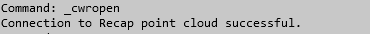
After that, a new CloudWorx project will be created if one is not already open. It may be saved to the drawing so the user can use the project next time rather than create a fresh connection.
However, if users already have data from the same type of connection open, they can choose to append the new data, close the existing project, or purge the point cloud data using the Purge command.