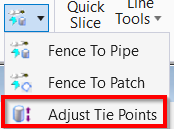Adjust Tie Points
BENTLEY
Fitters | Fence To Fit | Adjust Tie Points
Command Line
MicroStation: CloudWorx Fit Adjust
Using the Tool
To adjust the end points of a centerline or cylinder, follow the steps below:
In the Fitters panel, select Adjust Tie Points from the Fence To Fit menu.
Select either the surface or centerline of the pipe you wish to adjust.
A highlighted object indicates a successful pick.
Click near the endpoint you wish to adjust.
A preview of the endpoint follows the cursor along the axis of the cylinder.
Click again to select a new position of the endpoint.