Pipe Fitting in TruSpace
The user can pick a point on a pipe in the TruSpace viewer and grow it into a CAD cylinder, following the steps below:
Launch a TruSpace viewer (see Open TruSpace).
Select the cloud point from which the pipe of interest is visible.
In the TruSpace Toggles dialog, enable Pick on Cloud.
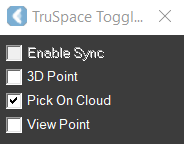
Activate the Pipe tool.
In the Fit Pipes dialog that appears, click the Pick Points button.
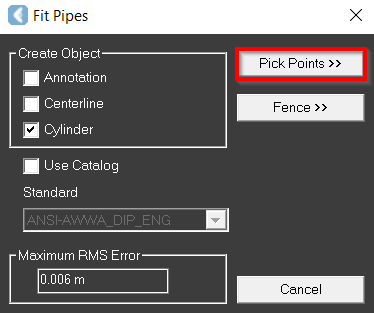
Pick a point in the TruSpace viewer to grow into a pipe.
The CAD pipe (or pipe center line) is created.
