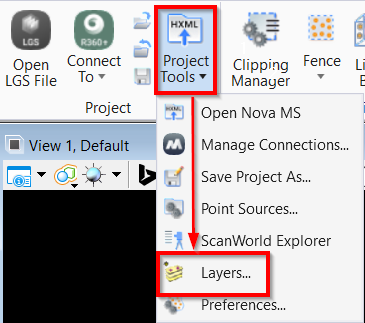Layer Management
BENTLEY
Project | Project Tools | Layers
Command Line:
MicroStation: CloudWorx Layers
Users may use CAD's Layer Properties Manager to change CloudWorx layer attributes. CloudWorx layers have the following properties:
Each layer initially begins with "~" to distinguish it from a native CAD layer.
They initially contain only point cloud entities.
A CloudWorx layer should be treated as a restricted layer, so:
Users should not set a CloudWorx layer as active or add native CAD entities to a CloudWorx layer.
Except for turning a CloudWorx layer ON or OFF, users should not change any other attributes of a CloudWorx layer.