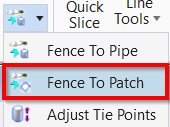Fence To Patch
BENTLEY
Fitters | Fence To Fit | Fence To Patch
Command Line
MicroStation: CloudWorx Fit Fence Patch
Using the Tool
To fit a patch via a fence, follow the steps below:
In the Fitters panel, select Fence To Patch from the Fence To Fit menu.
The Fence To Patch dialog appears.
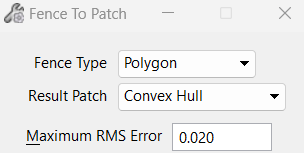
Select the Fence Type option.
A fence can be a Rectangle, Polygon, or Circle.
Select the Result Patch option:
Convex Hull produces a convex polygon that surrounds the points used in the fit.
Mini Rectangle produces a rectangle with the minimum surface area that surrounds the fit points.
Check the Maximum RMS Error field value. It displays the sampling error of the original point cloud. If the fit quality does not meet this number, the fit is rejected.
Draw a fence. The patch is fitted, and the results are displayed.
All points within the fence are used for fitting the patch.