Circular Fence
REVIT
Clipping | Circular Fence
Using the Tool
To clip points outside of a circular fence, click the Circular Fence icon in the Clipping panel and define a fence.
For better control over the selection, users can see a preview of the fence prior to clipping.
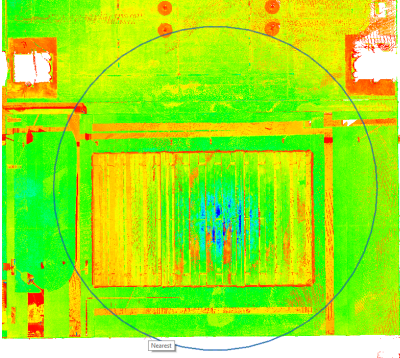
If needed, open the Clipping Manager to turn on or off any clipping records.

