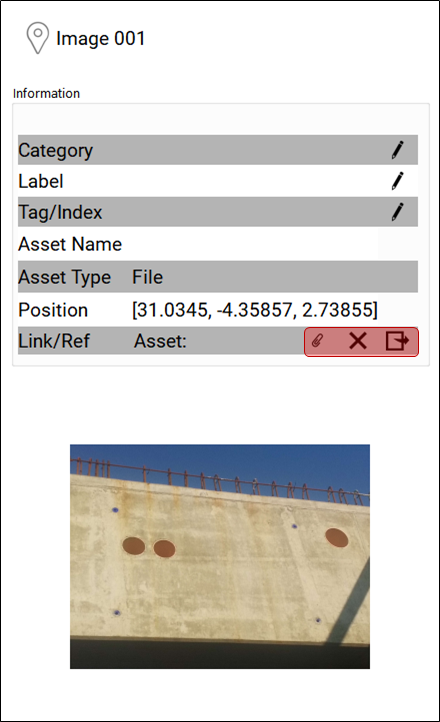TV GeoTag Assets

Click on the Choose Asset button to change the asset associated with a GeoTag. This will open the asset browse dialog. This dialog will allow you to choose from a list of assets that were published with the project, browse to an asset on disk or set a URL.
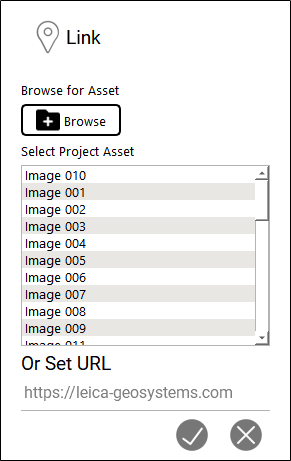
If you choose an asset and type in a URL the asset will take precedence.
If you are connected to Cyclone ENTERPRISE, the GeoTag will automatically be saved to your project. If you are using an LGS you will need to save the LGS in in order for the changes to be retained.

Click on the Remove Asset button to remove the asset associated with the GeoTag.

Click on the Go to Link Target button the asset in the default windows application set to open the file type. If it is a hyperlink it will open the link in the default windows web browser.