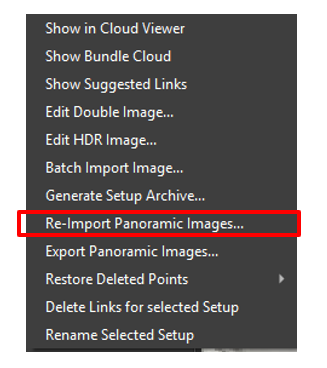Export and Re-Import Panoramic Images
Cyclone REGISTER 360 PLUS can export panoramic images to JPEG.
Cyclone WORKFLOW license is required to export panoramic images to EXR.
Exporting panoramic images
Exporting Panoramic images can be done for single Setups or a Bundle. The required steps are as follows:
Right-click a single Setup or Bundle or multi-selected Setups and then select Export Panoramic Images:
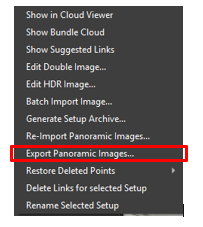
Set a folder address to export the panoramic image(s) to.
Select export formats JPEG, EXR, or both (available upon possession of appropriate licenses).
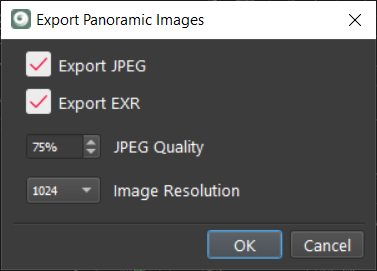
Cyclone REGISTER 360 PLUS will export the panoramic images to the selected formats.
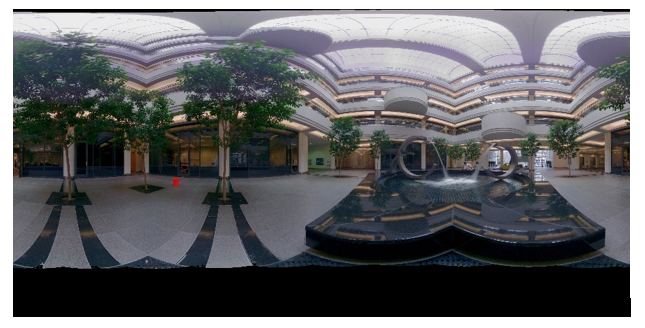
The exported images can be edited in photo editing software and re-imported.

Re-importing panoramic images
Cyclone WORKFLOW license is required to re-import panoramic images (JPEG/EXR).
Panoramic images published using Option to Publish Pano-images include the position and orientation information.
To re-import panoramic images, the user should follow the steps below:
Right-click the Setup or Bundle and select the folder that contains the panoramic images and the TXT file for location and orientation. The naming must match the export name, and the aspect ratio must be the same for successful re-importing.