TV Project Info Panel
The Project Info panel contains all metadata related to the project.
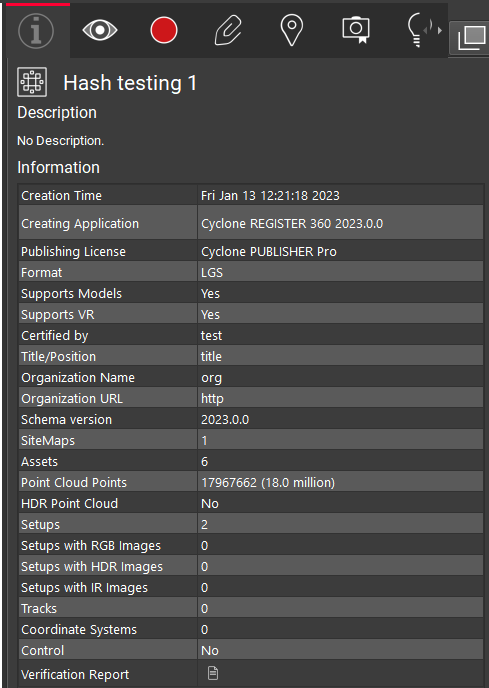
Creation Time: the time that the project was published from in its current form.
Creating Application: the program that authored the project. This could be a Cyclone REGISTER product, TruView itself.
Publishing License: the PUBLISHER license that was used to create the project including the version number. This could be Cyclone PUBLISHER or PUBLISHER Pro or Cyclone TruView or JetStream PUBLISHER which are no longer sold. The PUBLISHER license used to create the project will impact what the project cane be used for. Only projects published with a Cyclone PUBLISHER Pro license can:
Add models
Be used in TruView VR
Support Models: whether or not the project will accept models
Please refer to Project Compatibility and Supported Model Formats for more information
Supports VR
Please refer to Project Compatibility in the TruView VR help for more information
Schema version: Version of the database schema that is being used in the project.
SiteMaps: the quantity of SiteMaps in a project. If published from Cyclone REGISTER 360 products, a project may include multiple SiteMaps.
Assets: the quantity of assets included in a project. These may be associated with a GeoTag or be free floating assets.
please refer to the Assets Panel for more information.
Point Cloud Points: The quantity of points in a project across all SiteMaps.
HDR Point Cloud: Whether or not a project contains an HDR point cloud. This will depend upon the scanner used to capture the project as well as the publishing settings.
Setups: The quantity of Setups across all SiteMaps.
Setups with RGB Images: The quantity of Setups with RGB data across all SiteMaps.
Setups with HDR Images: The quantity of Setups with HDR data across all SiteMaps. This will depend upon the scanner used to capture the project as well as the publishing settings.
Setups with IR images: The quantity of Setups with HDR data across all SiteMaps. IR imagery will only be available for projects captured with a BLK360.
Tracks: Number of tracks in the project. This is only present for mobile datasets.
Coordinate Systems: The quantity of coordinate systems created upstream in a Cyclone REGISTER products.
Control: Whether or not a project contains a Control file.
Verification Report: Click on the button to open the verification report PDF. This report contains a history of edits that were made to the project. If it was not included while publishing the project the button will be disabled. Please refer to the section on Data Security in the Cyclone REGISTER 360 PLUS Help for more information.
