TV TruView VR Settings
Setup Radius
Modify the radius of 3D Setup spheres. The unit of measurement will change based on the Distance Units setting. The range of values are 0.1 – 1.0 m or 0.33 – 3.28 ft.
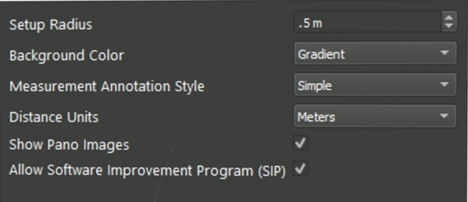
Background Color
Change the background color of the viewing window. The two color options are:
Black
Gradient
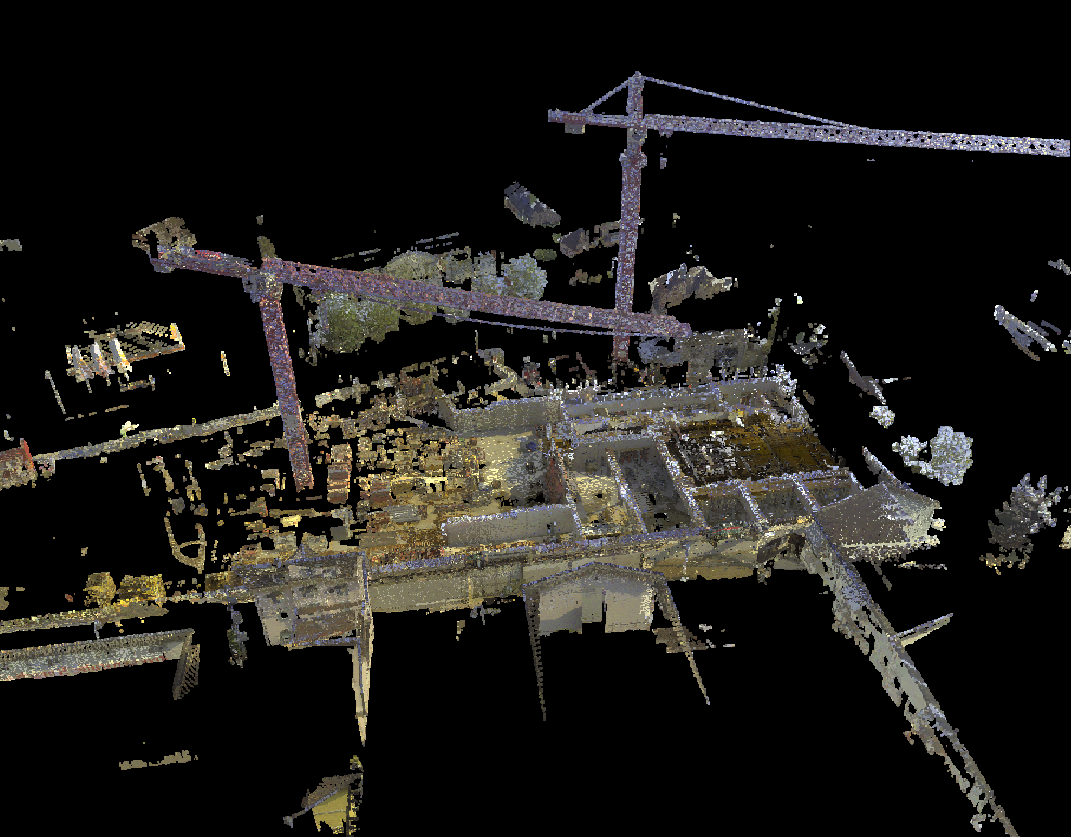
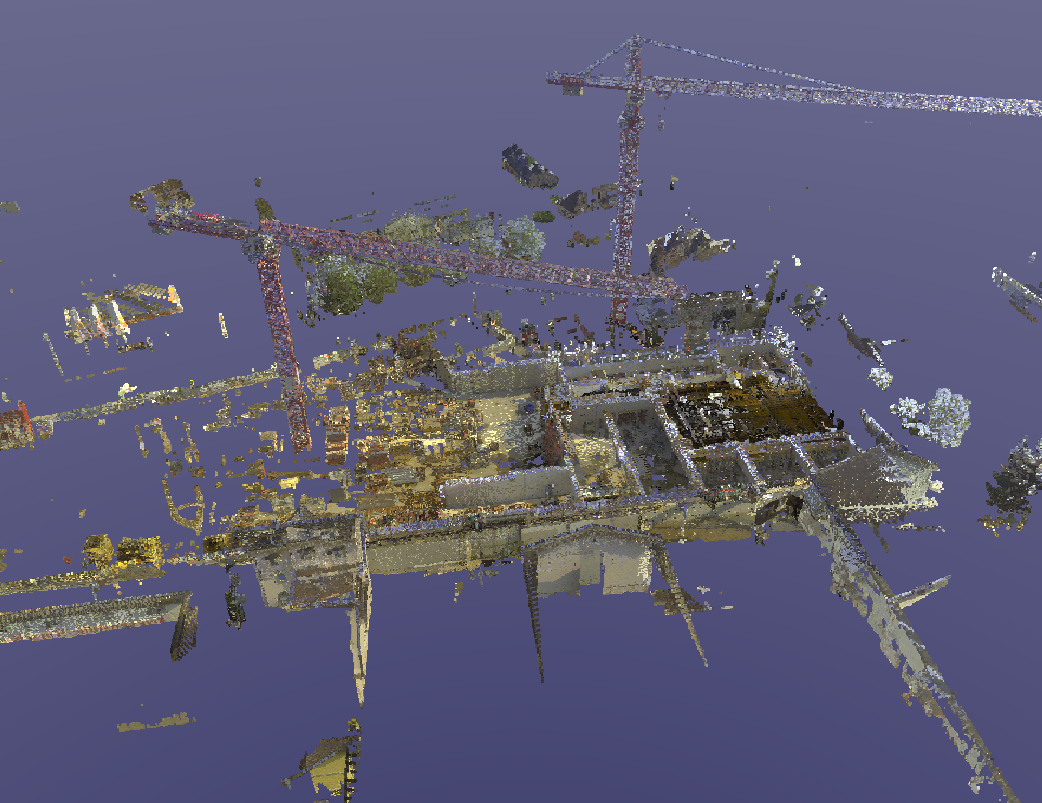
Measurement Annotation Style
Change the measurement annotation style. The two annotation styles are Simple and Advanced.
Measurement Annotation Style Options:
Simple
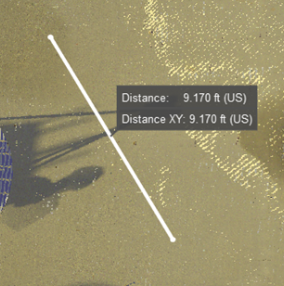
Will only show a single label based on the measurement type.
Measure distance: Distance and distance XY label will be displayed.
Advanced
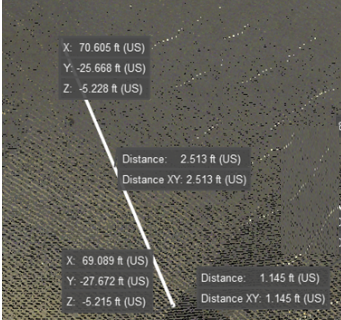
Will show labels including start and end points as well as distance along axis for area and angle measurements.
Measure distance: Distance and distance XY label, and XYZ for the start and endpoint node will be displayed.
Distance Units
Change the distance units for the viewer. Measurements, markups, labels and markup cursor coordinates will update accordingly when this setting is changed.
Distance Units options:
Meters
Feet (international feet)
Feet (US Survey feet)
Show Pano images
Global setting for permanently turning off pano images. When this option is off pano images will not display when navigating to setup locations. This will override the pano toggle in the visibility panel that can be used to toggle pano images on a per setup basis.
Allow Software Improvement Program (SIP)
This setting allows you to enable/disable the Software improvement Program. You will be prompted to sign up for this program when the software is installed initially. If you would no longer like to participate you can turn it off using this setting.
