TV SiteMap Dialog
The project SiteMap can be accessed by clicking on the SiteMap button in the TruView VR menu. This will open the SiteMap. It can be used to navigate to setup locations quickly by selecting them on the SiteMap itself.
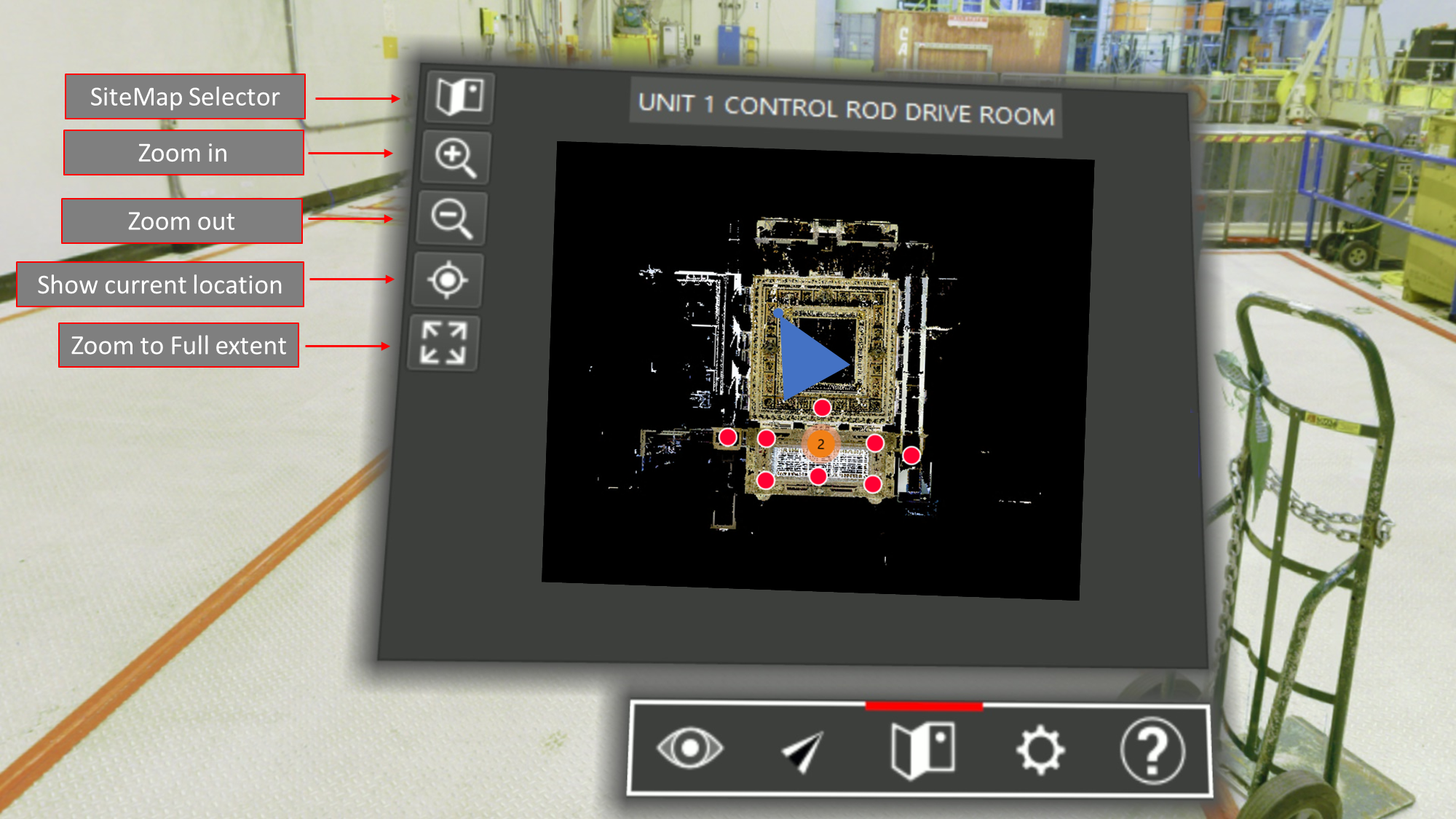
This dialog contains 4 buttons that will help you navigate the SiteMap:
SiteMap Selector - This will be populated with all of the linked SiteMap that were published with the project. You can select one of the SiteMaps in the list to navigate to it.
Zoom in - Zoom in on the SiteMap
Zoom out - Zoom out on the SiteMap
Show Current Location - Navigates back to the location where you are standing in the SiteMap.
Zoom to Full Extent - Zooms to the full extent of the project.
