TV Setup and Track Panel
The Setup and Track Panel contains a list of all of the Setups and Tracks available in the project.
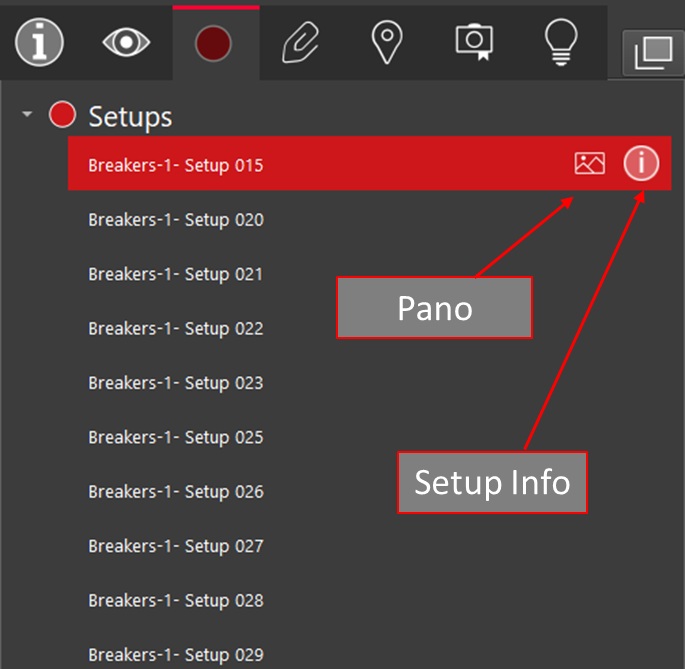
When a Setup is selected, the associated pano can be viewed by clicking on the Pano button next to it. The Setup properties can viewed by clicking on the Setup Info button.
Double clicking on the setup will navigate to the setup location in the viewing window.
Older projects do have pano images stored as setup properties. This feature is only available in projects published from REGISTER360 2021 or newer
Some older projects do not contain all setup properties. These properties can be empty in the Setup properties dialog
When viewing a mobile dataset, tracks will be listed the same way as setups are. Pano images cannot be previewed for tracks as each track typically contains several images. The track properties can viewed by clicking on the info button.
Double clicking on a track will navigate to the first waypoint in the track in the viewing window.
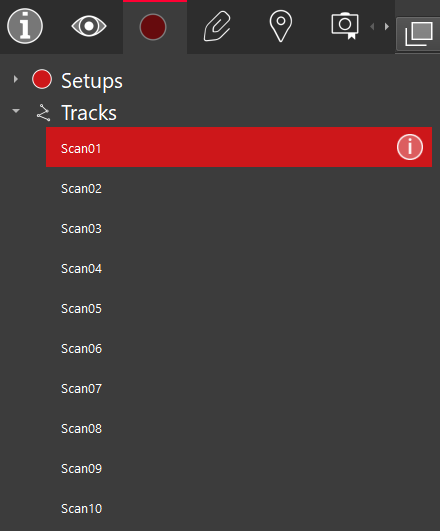
Some older projects do not contain all track properties. These properties can be empty in the Setup properties dialog
