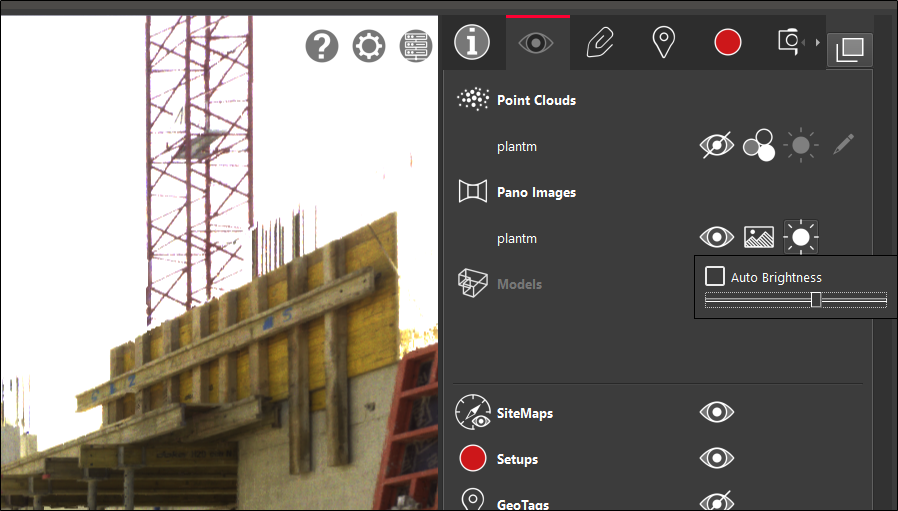TV Pano Image Visibility Settings
Left click the Pano toggle button to toggle the Pano images on/off.

HotKey: I
Left click the pano renderer button, and choose Image, HDR Image and IR Image if any are available.

Image: Applies the native true color image from the scanner.

HDR Image: Applies the HDR image. When this renderer is applied the HDR slider will become active. You can adjust the HDR threshold using this slider.

IR Image: Applies the IR image if it is available.

Left click on the HDR slider button to adjust the HDR threshold. This is only active if the HDR image is applied. Uncheck Auto Brightness to manually adjust the HDR threshold.