TV Release Notes | 2022.0.1
What’s New
This is a minor release including new product graphics, support for Windows 11 and CLM version 2.5 as well as bug fixes for stability.
New Product Graphics
Across the Leica Geosystems Reality Capture software portfolio, you will find new product graphics which improve the product’s identifiableness on the user’s desktop and taskbar and speak to their position within the field-to-finished workflow.
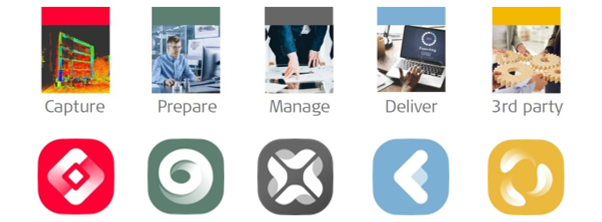
Each product is identified within its family by an acronym of two to four characters. The new graphics will appear within the desktop products, installers, web pages, product collateral and more.

Windows 11 Support
TruView and TruView VR now support the Windows 11 operating system.
CLM 2.5 Support
TruView, TruView VR and the TruView Plugin Manager now officially support CLM 2.5.2.1. This new version of CLM is now packaged with the installer.
Bug Fixes
TruView
Fixed a bug that caused some IFC files to open without correctly aligning with the point cloud despite being aligned to the same UCS.
Fixed a bug that allowed measurement picks to be made on invisible points outside of an active Clip Box.
Fixed a bug that did not preserve the selection of the user regarding the Software Improvement Program between sessions.
Fixed a bug that prevented the user from rotating the cloud when hovering over a Setup icon.
Fixed a bug that prevented users from importing raw RTC360 data.
TruView LIVE
Fixed a bug that caused LGS files without pano images to incorrectly enable the pano image visibility toggles.
Fixed a bug that allowed measurement picks to be made on invisible points outside of an active Clip Box.
Leica JetStream Viewer Compatibility and Upgrades
Compatibility with TruView 2022.0.1 and JetStream Enterprise server
TruView 2022.0.1 requires JetStream Enterprise 1.6 and newer for connected mode to access all JetStream-compatible features. TruView 2022.0.1 is compatible JetStream Enterprise 1.3 and newer, however non-synchronous versions will result in a limited toolset.
Model Compatibility
TruView 2022.0.1 supports models in LGS files and Cyclone ENTERPRISE projects. LGS files and Cyclone ENTERPRISE projects must be published from Cyclone 2020.1 or later, Cyclone REGISTER 360 (including BLK Edition) 2020.1 or later or JetStream Enterprise 2020.1 or later (for LGS files only) and published with a Cyclone PUBLISHER Pro license (for JetStream Enterprise projects published out as an LGS for model support, this means the project must have been originally published with a Cyclone PUBLISHER Pro license).
VR Compatibility
TruView 2022.0.1 supports TruView VR for LGS files and Cyclone ENTERPRISE projects. LGS files and Cyclone ENTERPRISE projects must be published from Cyclone 2020.1 or later, Cyclone REGISTER 360 (including BLK Edition) 2020.1 or later or JetStream Enterprise 2020.1 or later (for LGS files only) and published with a Cyclone PUBLISHER Pro license (for JetStream Enterprise projects published out as an LGS for TruView VR, this means the project must have been originally published with a Cyclone PUBLISHER Pro license).
Disconnected Mode
TruView 2022.0.1 can be installed and used without connecting to a JetStream Enterprise or Cyclone ENTERPRISE server. The free, stand-alone Viewer can open/read JetStream Viewer (JSV) files as well as LGS files. LGS files are exported from the JetStream Enterprise admin utility, Cyclone ENTERPRISE or from the Cyclone REGISTER family.
The disconnected mode, when viewing JSV files, does not support access to saved User Coordinate Systems (UCS) nor saved limit boxes, slices, and clips. This project information is stored in and managed by JetStream Enterprise, Cyclone ENTERPRISE or available in an LGS file.
Portable Mode
TruView 2022.0.1 Portable is a free, no-install version of the Viewer that can be packaged on a thumb drive and run from any PC, no network or Wi-Fi access required. Leverage most of TruView’s capabilities (all the same capabilities as the Disconnected Mode) in a go-anywhere package that can be navigated by even the most inexperienced point cloud user. Perfect for sharing data with organizations with IT hurdles for new software or as a marketing tool for prospective customers. The free viewer can read LGS files written from Cyclone, the Cyclone REGISTER 360 family, JetStream Enterprise or Cyclone ENTERPRISE projects and JSV files created before March 2020.
TruView Portable does not support TruView VR.
Deprecated Features
Leica Geosystems strives to provide support for the widest array of operating systems and file formats possible as is reasonable given current technologies and support from third-party partners.
With each release, we review our list of currently supported formats and operating systems in line with industry trends and announced product terminations.
Leica Geosystems may add or terminate support for a file format during any release. Obsolete operating systems will be supported for six months after their announced termination or the next major software release, whichever comes first. Server products will be supported in alignment with Leica’s Client License Manager (CLM) supported servers to guard users against incompatibility.
TruView 2021:
Windows 7 is no longer supported.
TruView 2022
TruView can no longer be installed on Windows 7, 8 or 8.1.
TruView 2022.0.1
CLM versions prior to 2.5 are no longer supported.
Known Issues
Model rotation rings clipped by clip boxes
When rotating a model, the rotation rings will obey an active clip thus being cut off when a temporary Clip Box or upstream Clip is active.
Model resizing
A previously scaled model may return to its original (as imported) scale upon being moved with the Align to Point function.
GeoTag preview does not close
When hovering over a GeoTag in the main viewing window the image preview does not close sometimes.
Workaround - Close and reopen TruView.
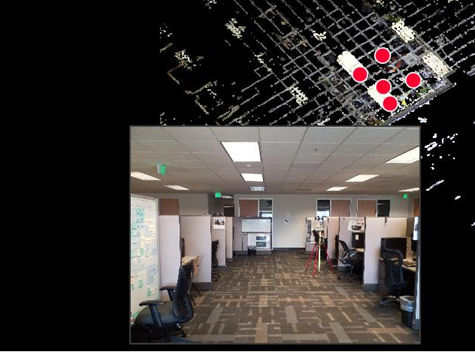
Changing the active server connection will cause a project opened in the current connection to stop working
If a project from one server is open and the active sever is switched to another server, the existing project will not work properly.
Workaround – If another server is set to the active server, close the current project.
