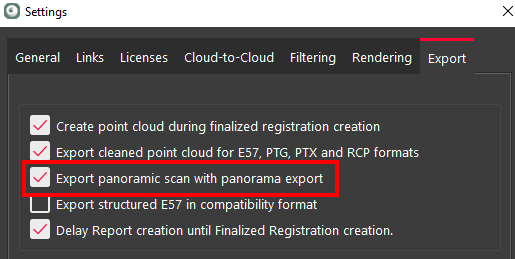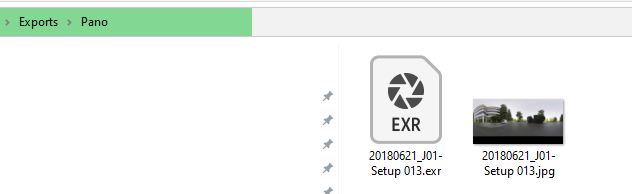Static Setup Panos
Option to Export JPEG, EXR or Both
There is now an option to export only JPEG, EXR or both when exporting Panoramic images.
This saves times as the EXR format is large and takes extra time to export.
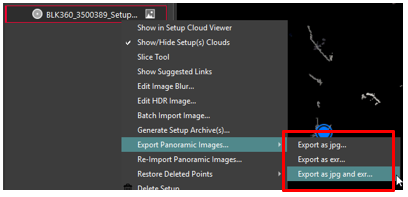
Include Hue Intensity Panorama when Exporting Panoramic Image
In Settings, there is an option to include an intensity Hue Pano when exporting Panoramic images.
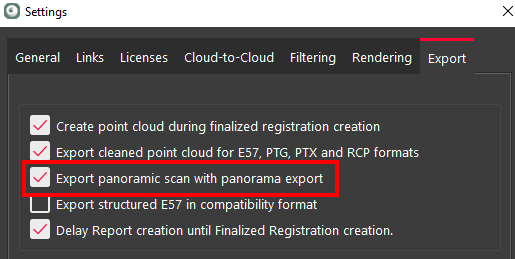
Workflow
To include an intensity Hue Pano when exporting panoramic images, the following steps are required:
Select the Export panoramic scan with panorama export check box in Settings.
Right-click a Setup with a Panoramic image and select Export.
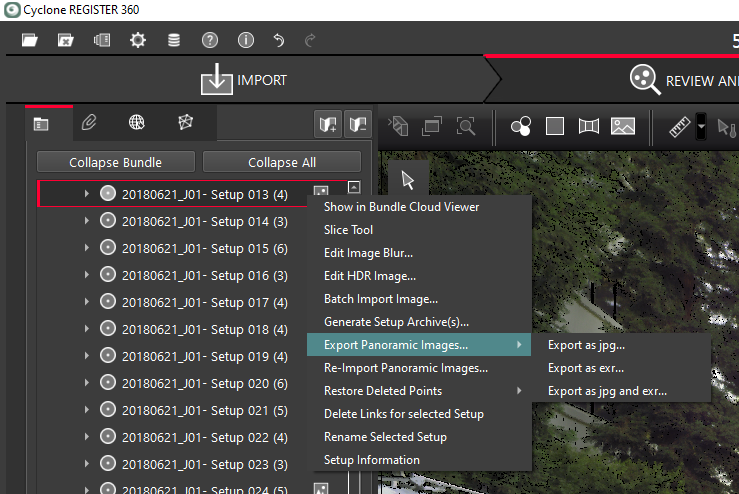
Open the export folder and there will be a Hue Pano included. Filter points by range during import.