Optimize
Optimize Bundle
This is the big red button on the right panel that performs global optimization on a selected Bundle.
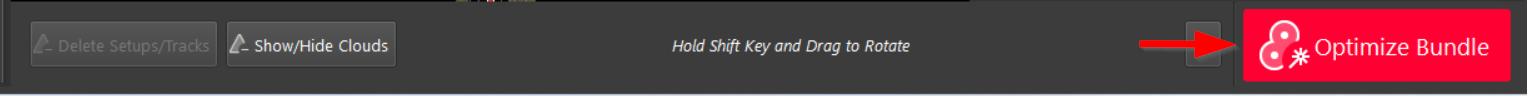
Optimize with Cloud-to-Cloud
This option will add Cloud-to-Cloud back to all links in the Bundle if the Optimize with Targets Only command was used previously.
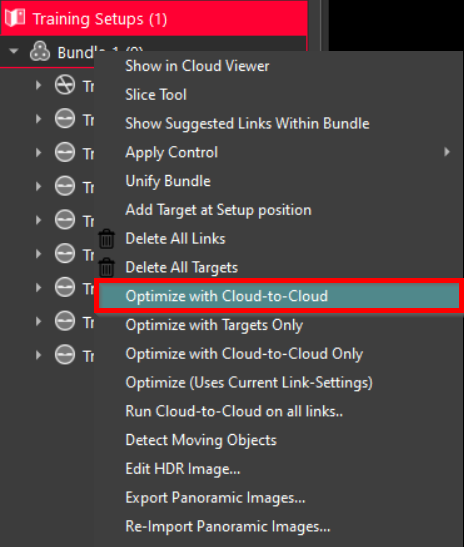
Optimize with Targets Only
The option allows for the Bundle to be registered with targets only without Cloud-to-Cloud. After using this tool, the overall Bundle error will display only the target error as the Cloud-to-Cloud is not used. However, the Cloud-to-Cloud error will still be visible in the Advanced mode of the Properties panel to show how the use of Cloud-to-Cloud affects the Bundle. This is exactly like disabling all Cloud-to-Cloud constraints in Cyclone REGISTER 360 PLUS. If even one link in the Bundle has a Cloud-to-Cloud link only (no targets), the overall Bundle error will average the Cloud-to-Cloud links with the target links.
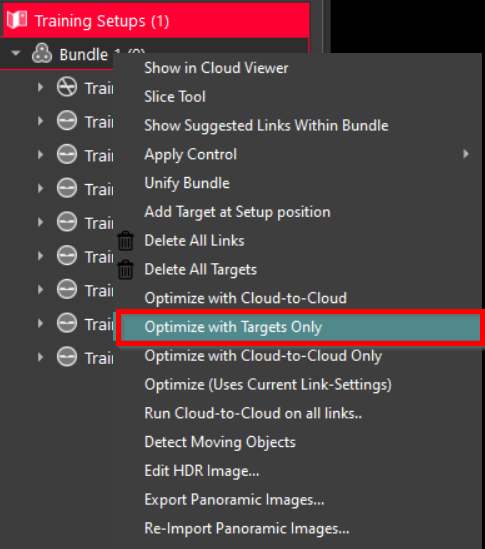
Optimize with Target Links Only
Optimizes links between Setups by using common targets.
Optimize with Cloud-to-Cloud Only
This option allows users to optimize a selected Bundle using only Cloud-to-Cloud constraints, similar to the existing Optimize with Target Only option. This can be useful when users want to fine-tune the alignment of a Bundle without using the targets in the project. This option can be accessed from the Project Panel by right-clicking the desired Bundle. When this option is selected, Cyclone REGISTER 360 PLUS will ignore any links within the Bundle that can only be constrained by targets and use only the links that have Cloud-to-Cloud constraints.
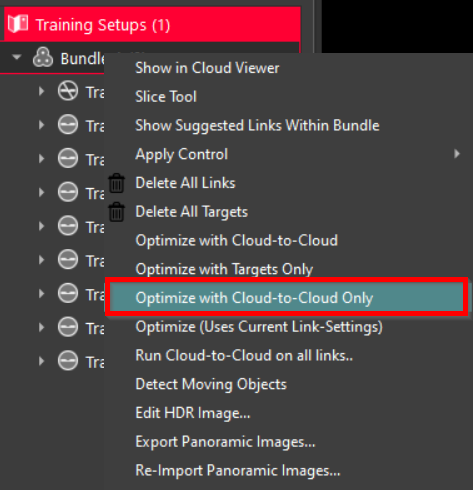
Note: If there are no Cloud-to-Cloud constraints for a link within the Bundle, the link will not be deleted, but it will not be used for optimization. Users can also choose to optimize a Bundle using the current Link Settings that may use both targets and Cloud-to-Cloud constraints by selecting the Optimize Bundle option.
The difference between Optimize with Cloud-to-Cloud Only and Optimize with Cloud-to-Cloud is that the latter will add Cloud-to-Cloud constraints back to all links in the Bundle if the Optimize with Targets Only command was used previously.
