Import Directly from BLK360
Connection Options
It’s possible to connect to the BLK360 device either wirelessly using any Wi-Fi network or through the additional LAN USB-C adapter.
Cable Connection Import Workflow
Open Cyclone REGISTER 360 PLUS Standard or Cyclone REGISTER 360 PLUS (BLK Edition) and create a project.
Turn on BLK360 and wait until the green light is on and not blinking.
Connect the included cable (USB-C) to the scanner.

Connect your scanner to your computer.
Select BLK360 from the drop-down list to open the Import/Manage BLK360 dialog:
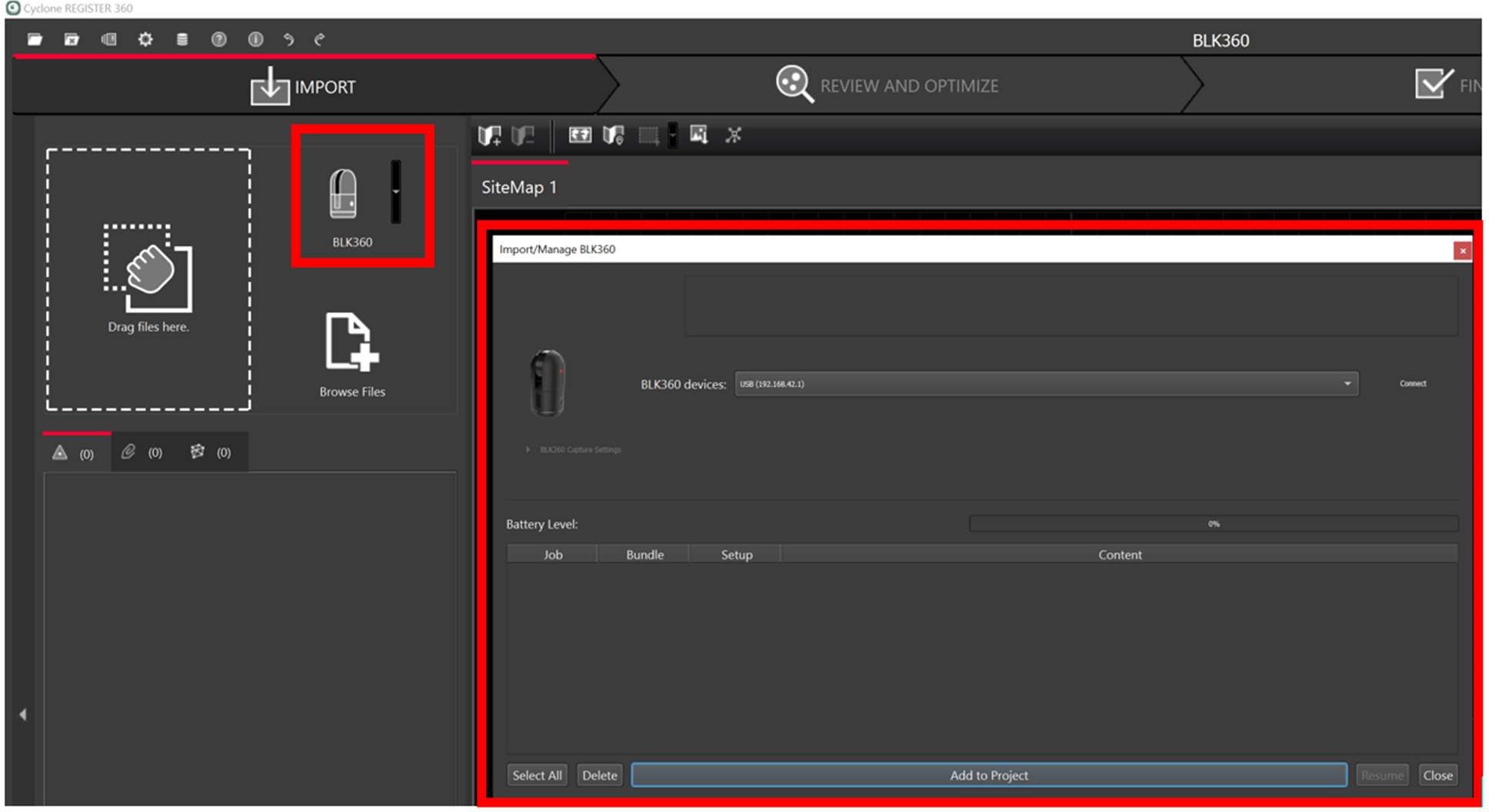
The available scanners will be listed by serial number.
Click the Connect button to establish a connection to the scanner.
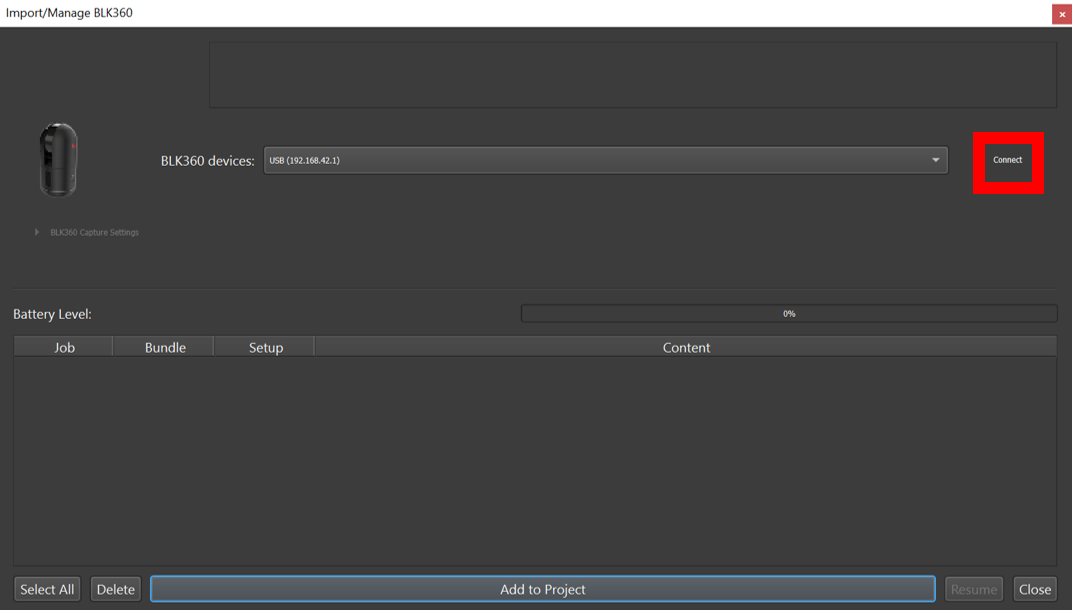
Select the scans or projects to import and click on Add to Project. This will display all available Scans in the import panel and show any links that were created in the field.
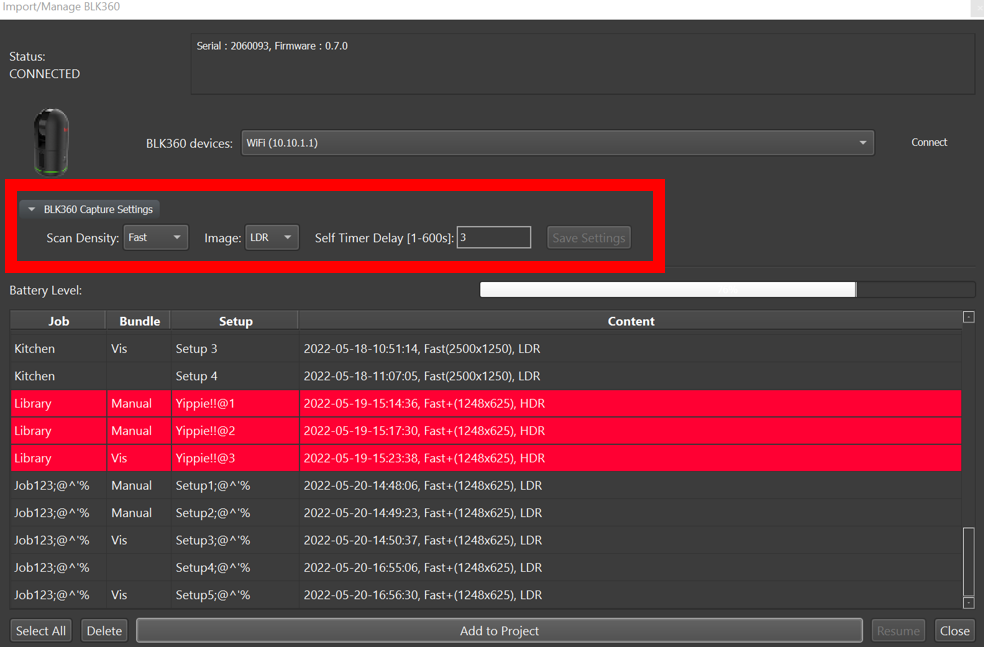
There is an option called High-Quality Image Import.
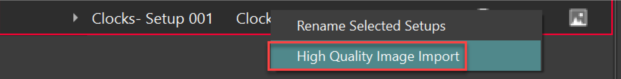
Select one or more Setups in the Import area and right-click to see the new import option.
Using this command will import the highest level of pixels available to form the panoramic images.
The option is only available when connected directly to the BLK360 scanner.
Select the Bundles and Setups using the check box to the right of each.
Users can set the options for future scans.
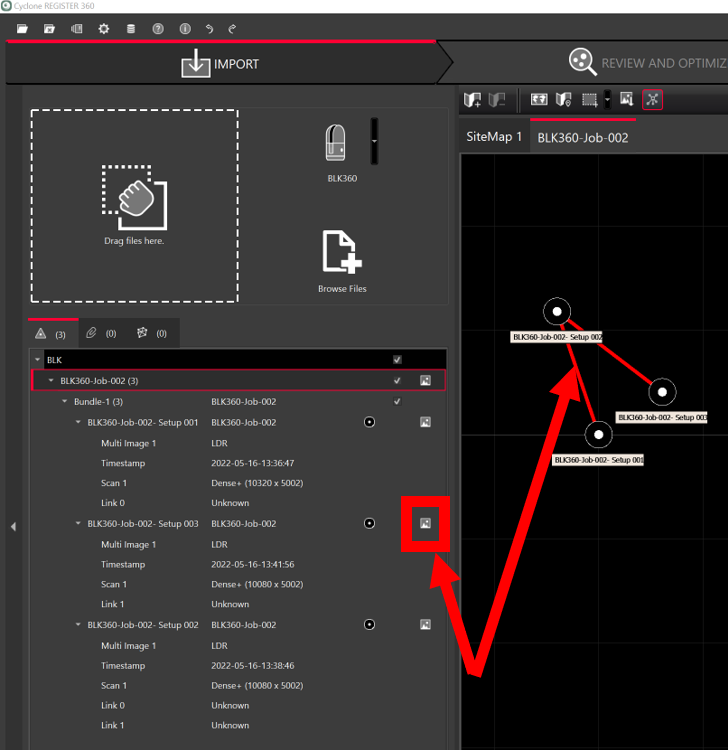
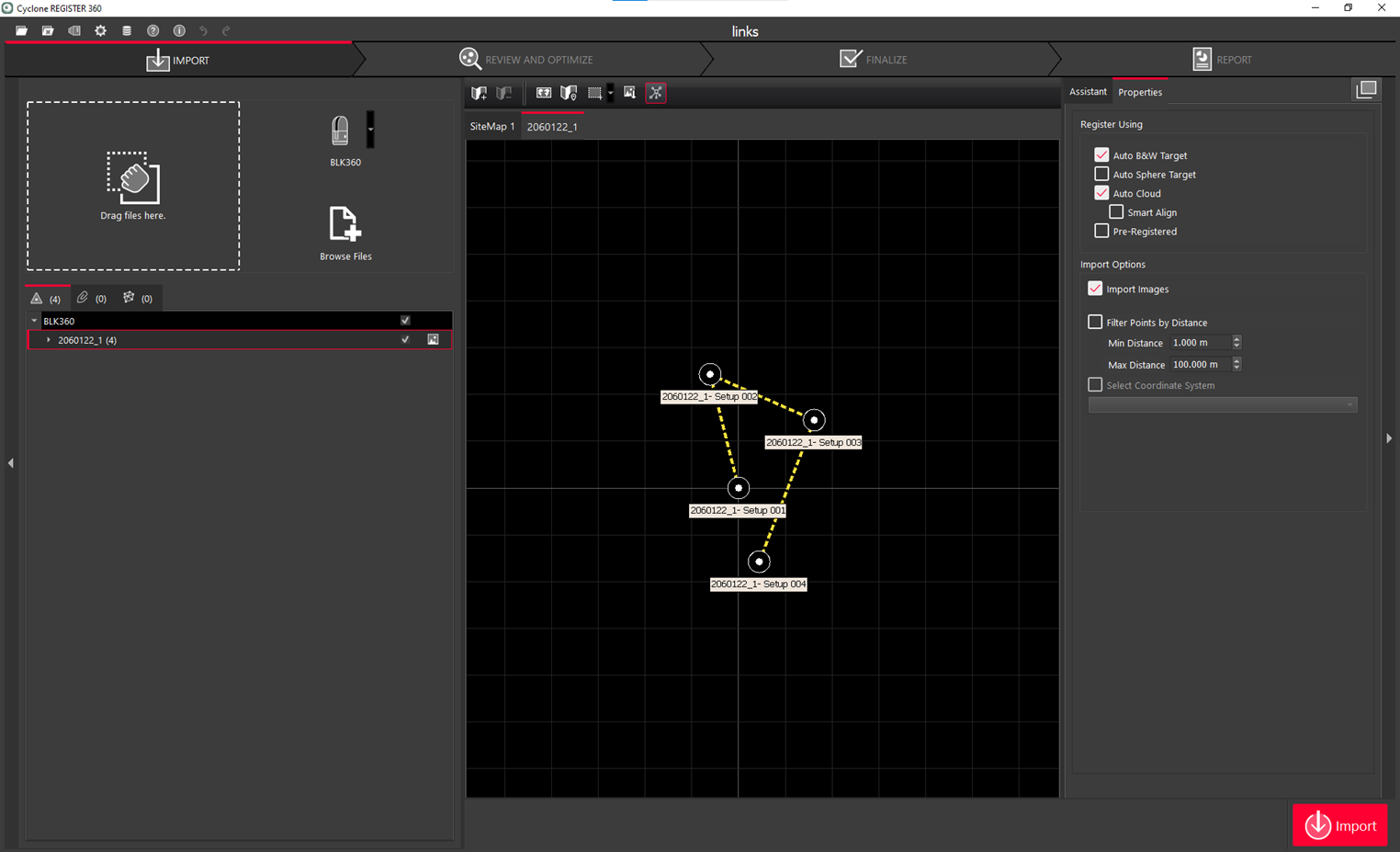
The BLK360 has VIS links like RTC360, but there are no LWPOs (Light Weight Preview Object that allows a preview of the scan to be seen before importing).
Select the Register Using and Import Options and then click Import.
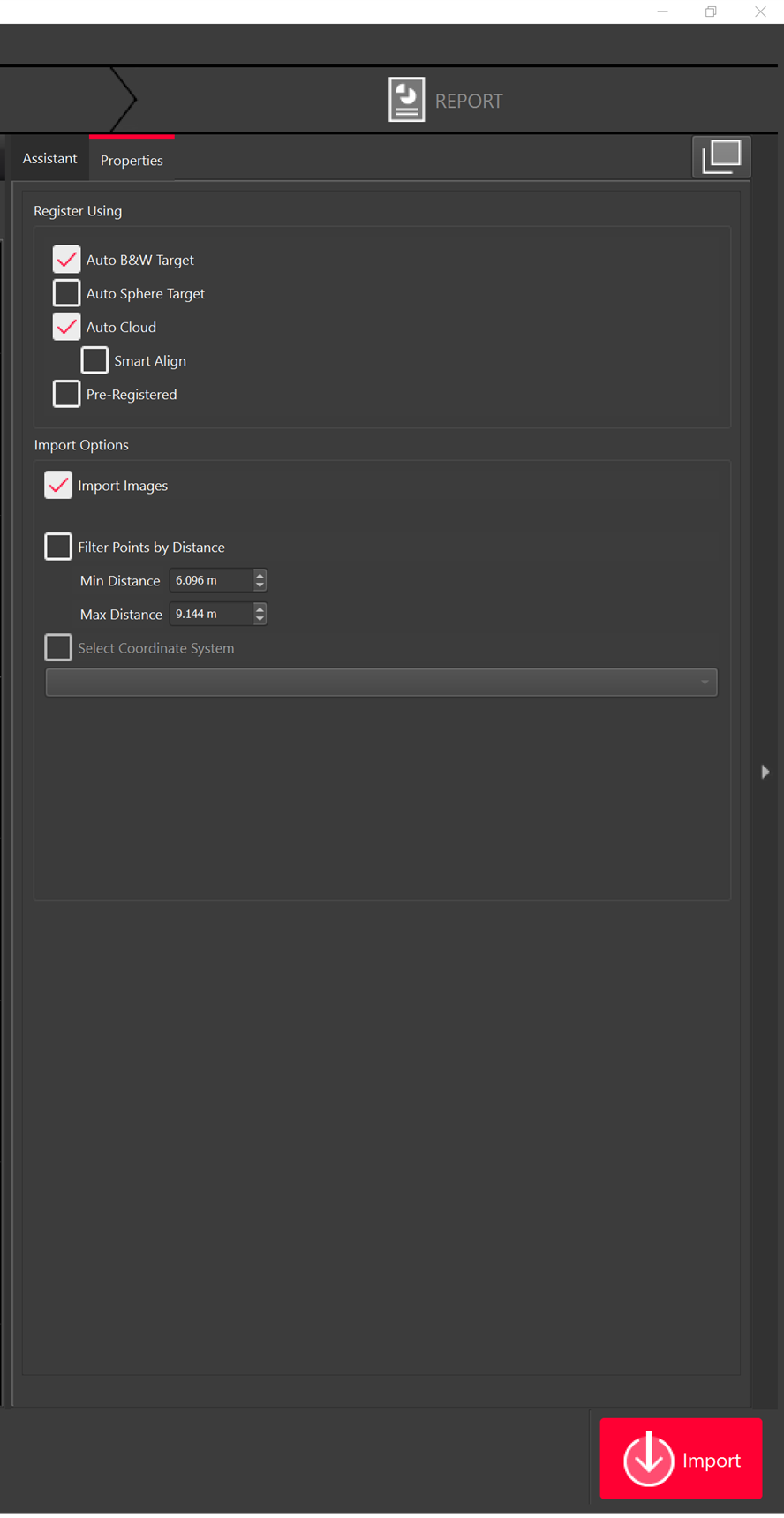
The scans will then be imported.
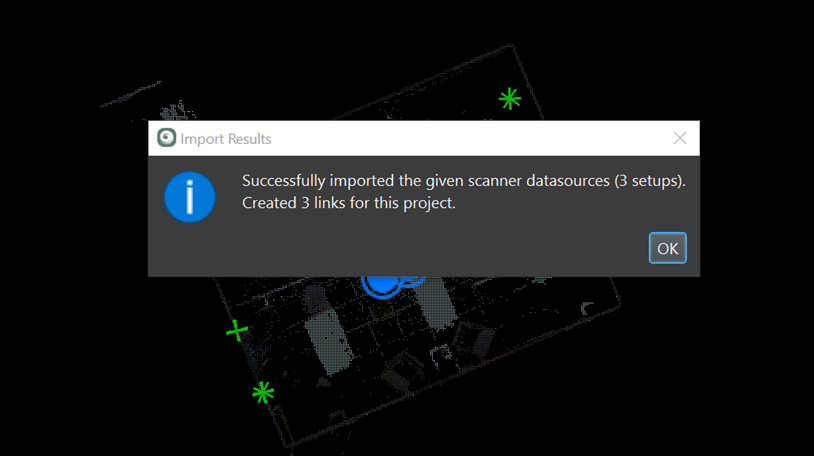
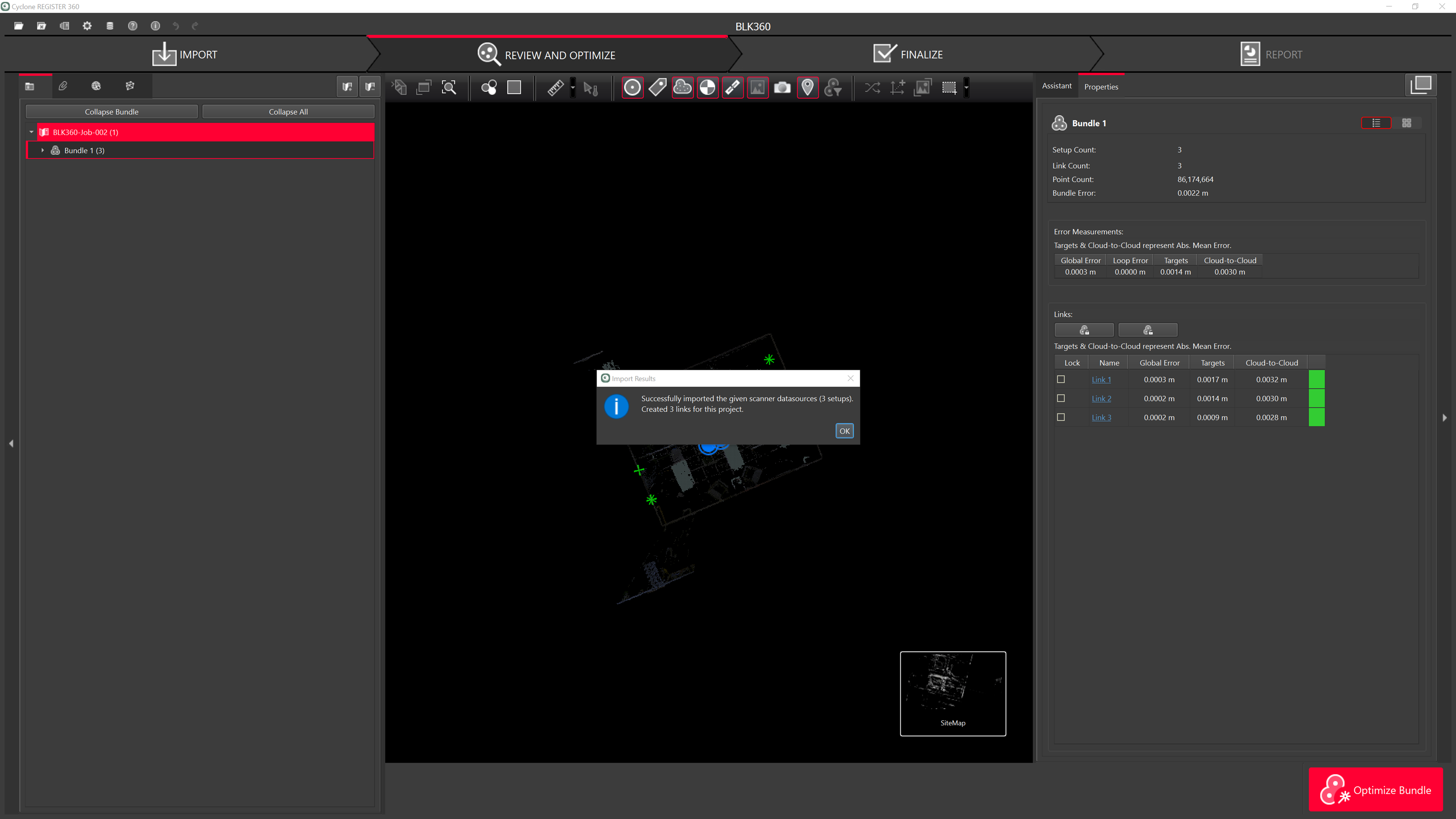
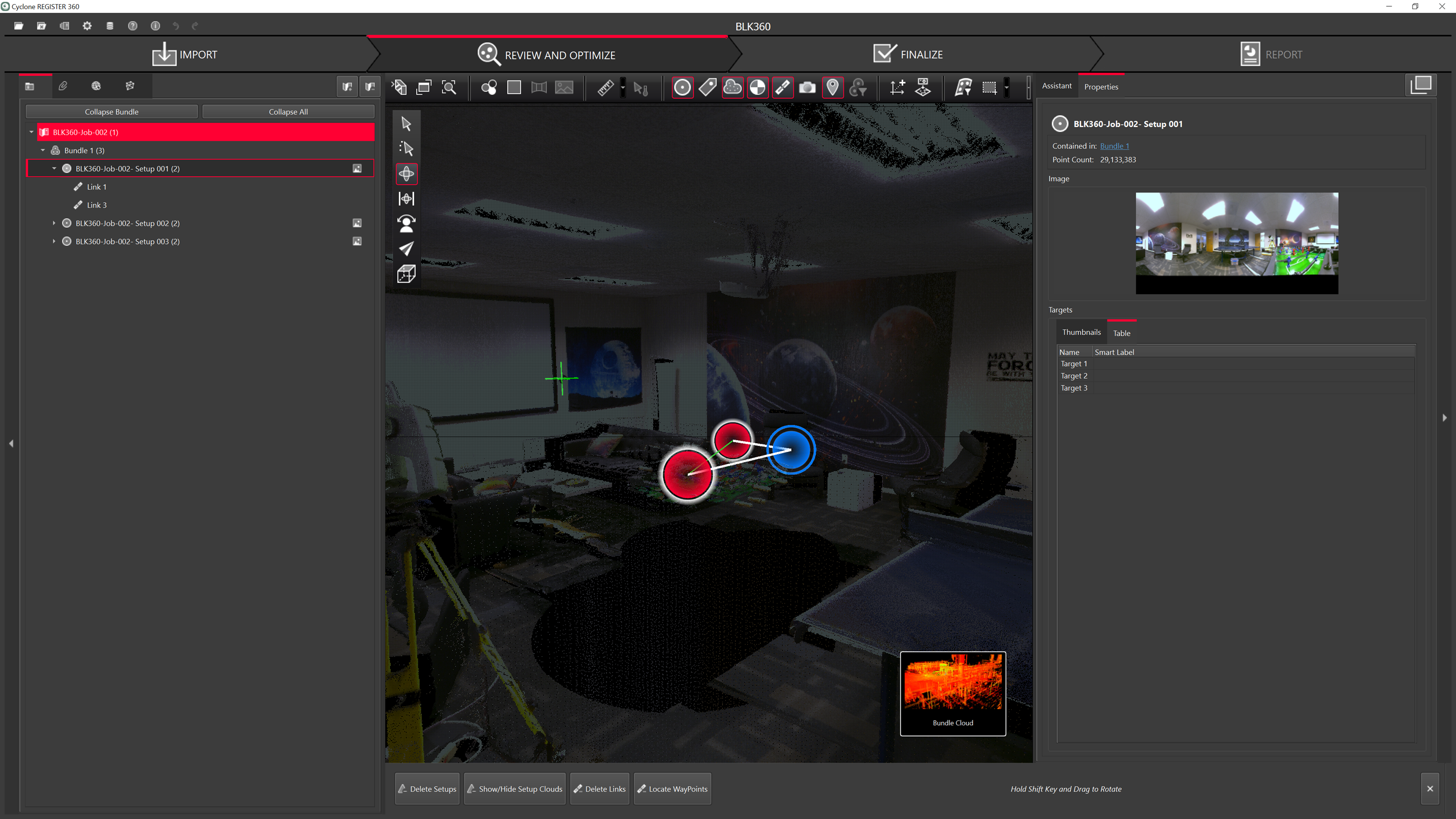
Wi-Fi Connection Import Workflow
Connect to the wireless network of the BLK360 scanner.
The serial number of the scanner is the name of the network and the password.
Open Cyclone REGISTER 360 PLUS Standard or Cyclone REGISTER 360 PLUS (BLK Edition) and create a project.
Select the BLK360 Option to open the connection dialog:
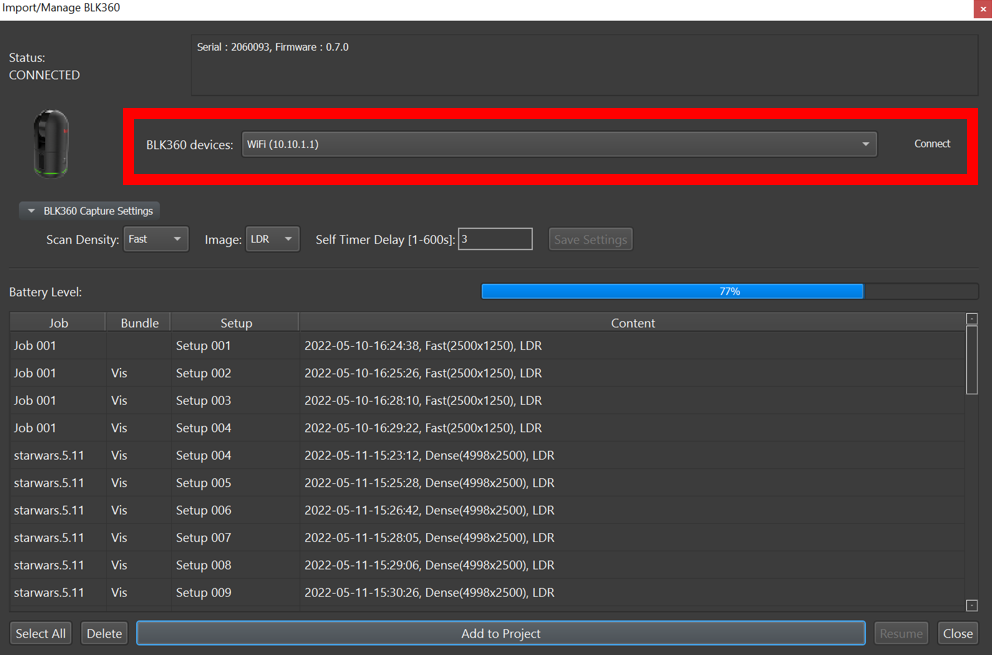
Continue with data download and import beginning with Step 5 in the Cable Connection Import Workflow section above.
Scan Density Options
Low
Medium
High
Scan density affects the resolution and accuracy of the point cloud data. Higher scan density means more points are captured per unit area, resulting in finer details and higher accuracy. However, higher scan density also means longer scanning time, larger file size, and more processing time. Lower scan density means fewer points are captured per unit area, resulting in coarser details and lower accuracy. However, lower scan density also means shorter scanning time, smaller file size, and less processing time. Therefore, choosing the appropriate scan density depends on the project requirements and the trade-off between quality and efficiency.
Image Options
LDR
HDR
