Export Settings
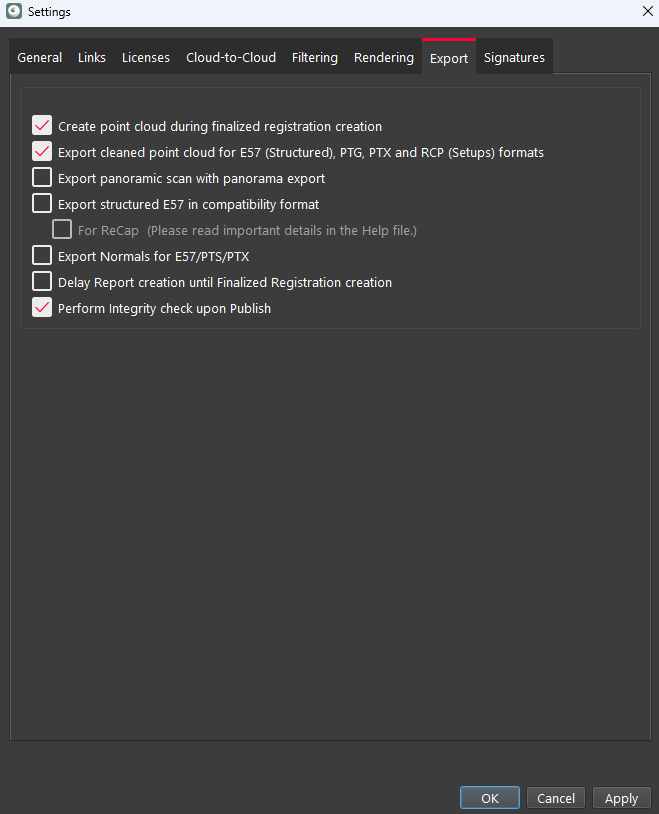
Create Point Cloud During Finalized Registration Creation
Upon creation of a finalized registration, this option controls if a point cloud is created during this step.
If not selected, it will save some time during the creation of finalized registration, and the point cloud will be created later during export or publish options.
Some file types require a point cloud to be created before exporting and others do not.
Exports that need point clouds:
LGS
Cyclone ENTERPRISE
TruView Local
TruView Enterprise
TruView Cloud
JetStream Enterprise
PTS
LAS
E57 – as one file
RCP – Cloud
SEMA
Exports that do not need point clouds:
PTG
PTX – setups separated
PTX – separate files
E57 – separate files
RCP – setups
Pano Images
Export Cleaned Point Cloud for E57, PTG, PTX, and RCP Formats
If not selected, this will export the entire point cloud, ignoring all visual cloud editing.
Export Panoramic Scan with Panorama Export
When exporting Pano images with the check box selected, a picture with intensity is created as well as the RBG picture.
Export Structured E57 in Compatibility Format
This option is to be compatible if E57 is to be imported into Faro Scene. The exported E57 will resample the points to an ideal grid and eliminate the overlap region.
Note: This should not be selected unless exporting for Faro Scene.
Improved Creation of E57 Files for ReCap
This new publishing option will create E57 files with images that are supported in ReCap. Since ReCap has a unique way of creating panoramic images, users should only use this option if the intended destination of the E57 files is ReCap.
ReCap uses both point clouds and image pixels to create a panorama. Because of this, E57 files can be significantly larger than a normal E57 file that supports images resulting in longer publishing times.
If the point cloud density is low and the image resolution is high, the file size can be significantly increased when using this option. Typically E57 files created from RTC360 show a smaller file size increase, but E57 files created from BLK360 (which have lower-resolution scans and higher-resolution images) can show a significant file size increase.
Note: This option should only be used to create E57 files for ReCap. Leaving this option on for other destinations can cause issues.
Export Normals for E57/PTS/PTX
When enabled, this option allows adding normals to E57, PTS, and PTX files, providing greater detail and accuracy of the exported data.
Note: Enabling the option also results in increased export time and larger file size.
Delay Report Creation Until Finalized Registration Creation
Upon finalization of a point cloud, the user is brought to the Report tab. If the check box is selected, the report will not be created until the user selects Publish. If the check box is not selected, a report will be generated when Finalize is selected.
Perform Integrity Check upon Publish
This option turns off the integrity check when publishing in the Report area. While this can save time, it sacrifices the project's verification before publishing.
