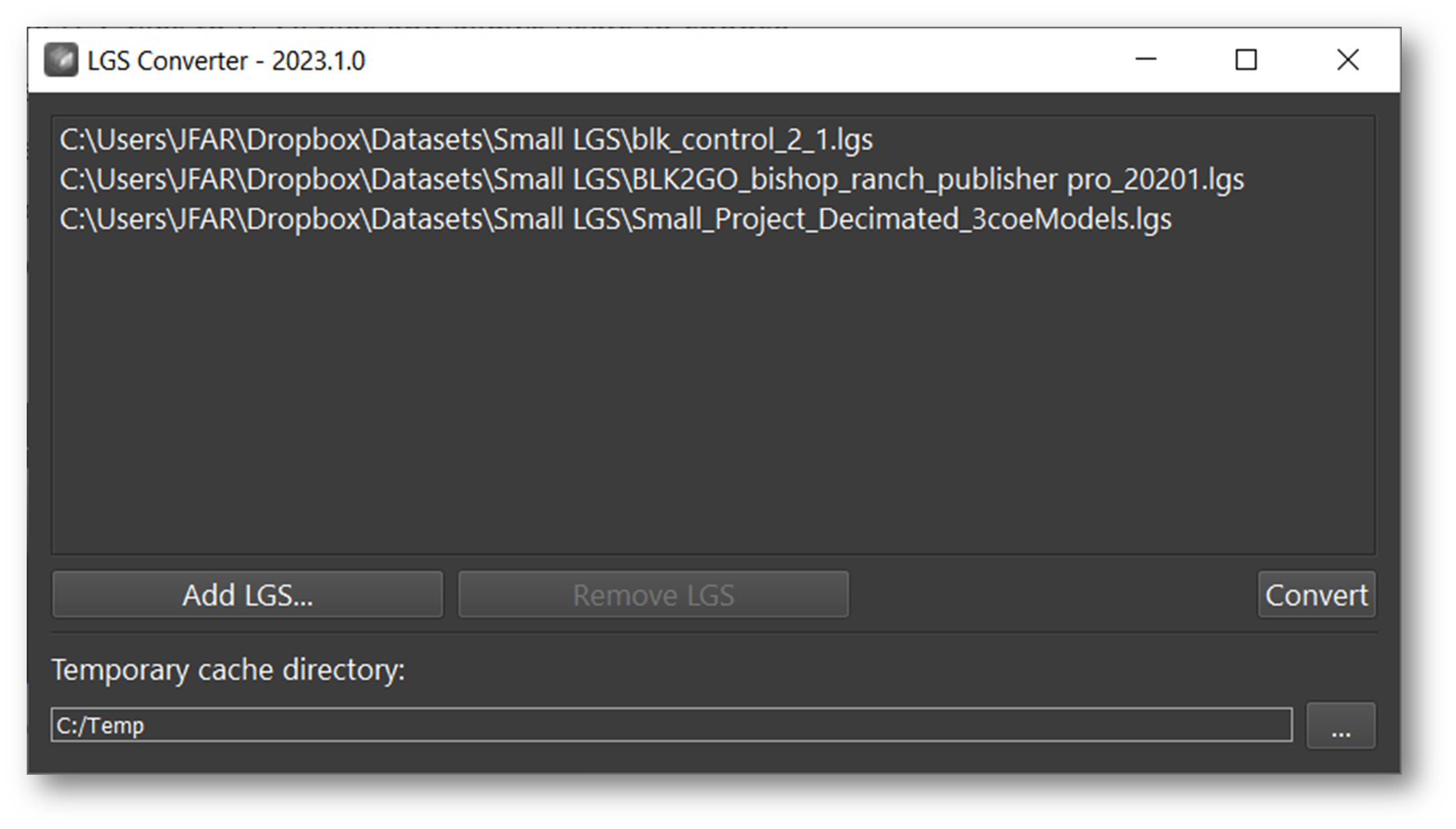Conversions: New Data Architecture
Overview of Conversions for Leica Reality Capture Portfolio
CYE & R360+ | R360+ Converter | LGS Converter Tool | TVC/E/L | CloudWorx Suite | TV & TV LIVE |
|---|---|---|---|---|---|
  | 
| 
| 
| 
| 
|
|
|
|
|
|
|
Conversion of Cyclone REGISTER 360 PLUS Projects
To work with projects in the new version of Cyclone REGISTER 360 PLUS, they have to be converted to the new data architecture. Projects that require conversion are marked with a red X on the project thumbnail.
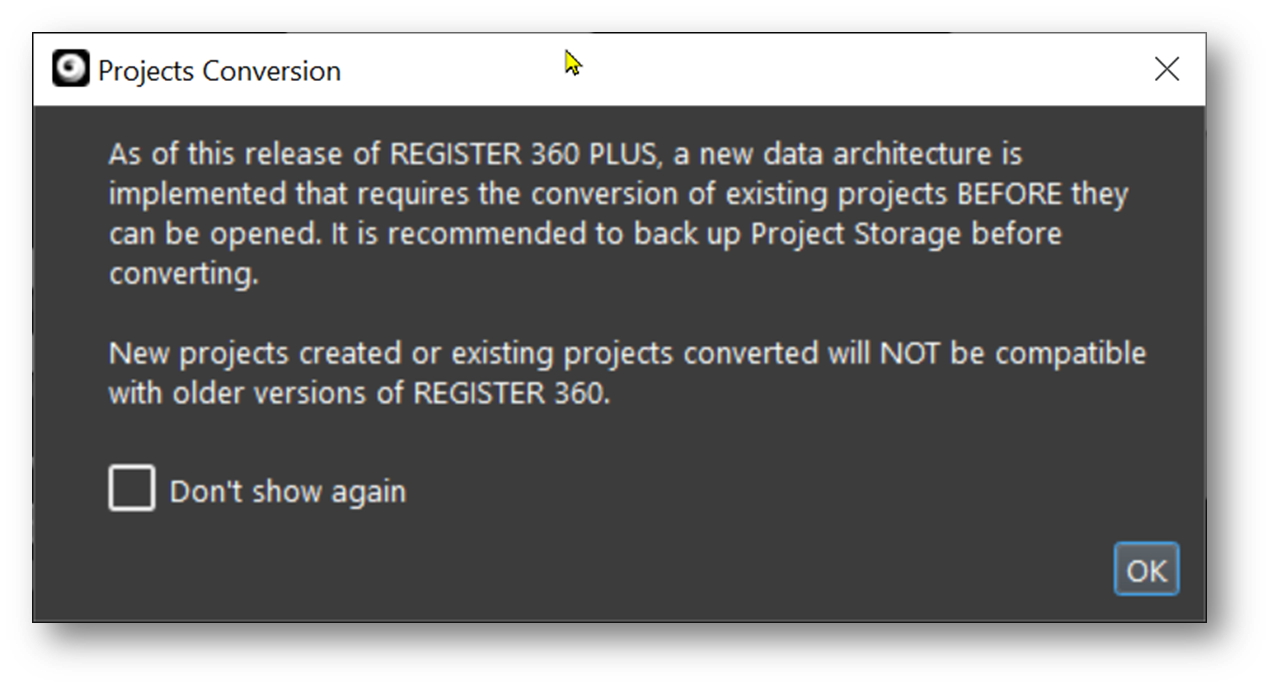
A free project converter tool, named REGISTER 360+ Converter, is also available that can convert projects without using a license. This tool is located in the Project & Storage dialog, where single or batch project conversion can be done using the shortcut below.
Note: This tool is installed simultaneously with the Cyclone REGISTER 360+ installer.

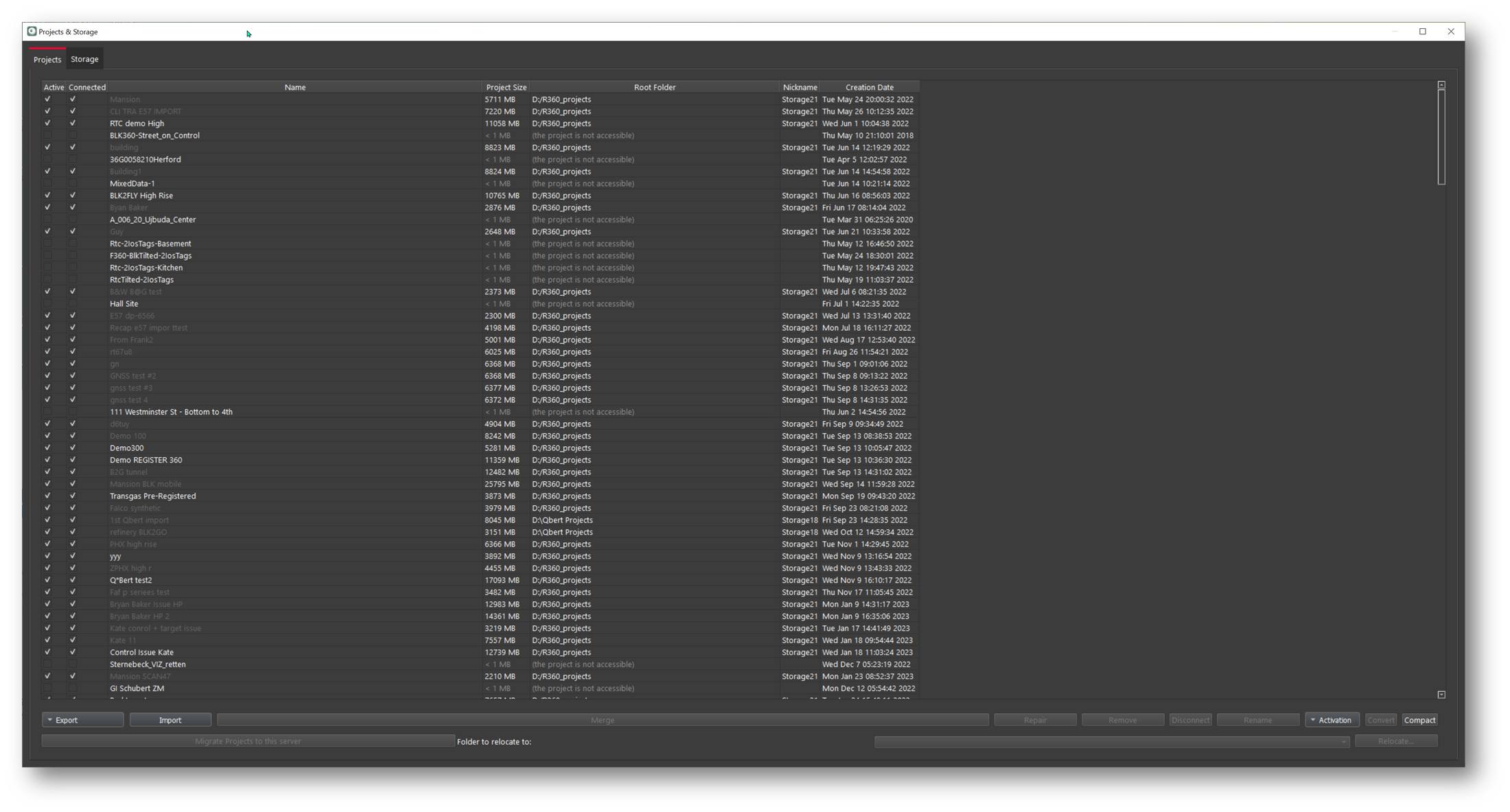
Conversion of LGS to LGSx
The new tool, named LGS File Converter, enables the conversion of LGS files to LGSx files, the next-generation reality capture data format that offers faster performance, higher compression, and new capabilities. The tool supports batch conversion of multiple LGS files to LGSx files and allows users to choose the destination folder for the converted files.
Note: The LGS Converter installer can be downloaded from this link.
The tool does not require any license to run and has a simple and intuitive user interface. The conversion can reduce the file size by up to 40% depending on the dataset, which can help users save storage space and costs. The tool helps users stay up-to-date with the new data architecture enhancements and leverage the benefits of LGSx files across various Leica Geosystems reality capture products.