Set Z or Level by floor or flat Surface in Setup cloud view
Set Z or Level by floor or flat Surface in Setup cloud view Level or the “Z” axis can now be set by a plane grown from a flat surface in Setup Cloud view. Levelling setups in the registration can help level the whole project during optimization. The setups levelled by this tool are weighted as high as setups from a P-Series scanner. Depending on the number of setups registered with this feature, the registration will reflect the averaged Z direction of the setups that were levelled by this feature.
To use:
Enter Setup cloud from a single setup or a setup registered in a bundle.
Select Set Level from the top tool bar
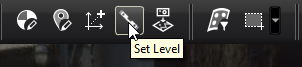
Double click on a flat area of the scan to region grow a plane.
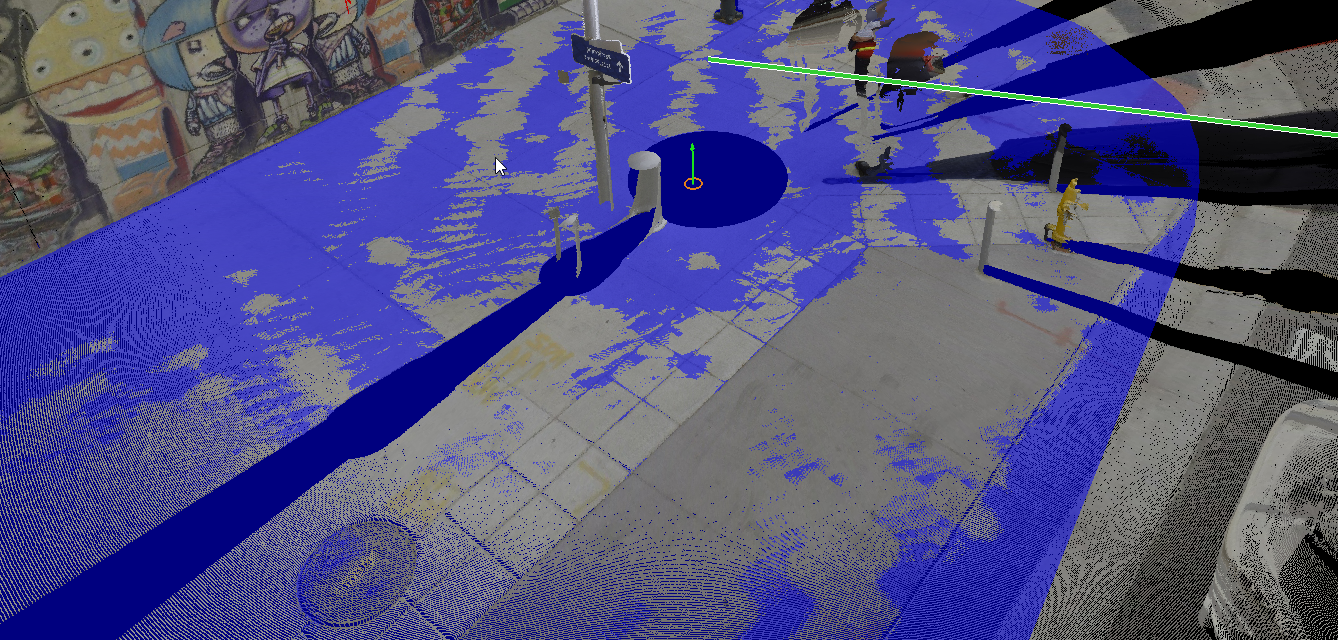
The arrow indicator shows the proposed new Z axis for the setup.
Clicking on the plane again will change the axis to point the opposite direction.
Click the Set Level button to apply the new Z direction.
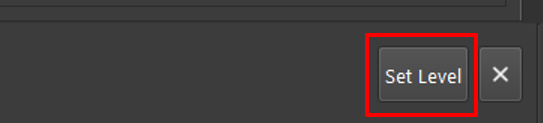
Apply Set Level to other setups in the bundle to strengthen the weight of the Z axis used by the Set Level tool.
When REGISTER 360 optimizes the bundle, the new level applied by the Set Level tool from the Setups will have as much optimization weight as setups from a P-Series scanner with a DAC.
Set Level can be undone using the Undo\Redo system, but once the project is closed Set Level cannot be undone. Please consider creating a Version BEFORE applying Set Level.
