6.0.3 | Cyclone FIELD 360 Release Notes

June 11, 2025
What’s New
This is a minor release that introduces several additional features, enhancements, and bug fixes to improve customer experience. Key highlights of this release include the addition of 3D tags to fill gaps (iOS only), the ability to view last 3/5/7 scans, a new option to initiate linking from the job data browser, various user interface and user experience (UI/UX) improvements and overall system stability enhancements.
3D GeoTags
Version 6.0.3 brings back the capability to use Apple LiDAR data for creating 3D tags, enabling users to fill gaps in data from existing setups. The LiDAR data is registered to the reference setup and visualised in real time. Gap-filling data collected with Cyclone FIELD 360 can be seamlessly imported into Cyclone or Cyclone REGISTER 360 version 2022.1 or newer.
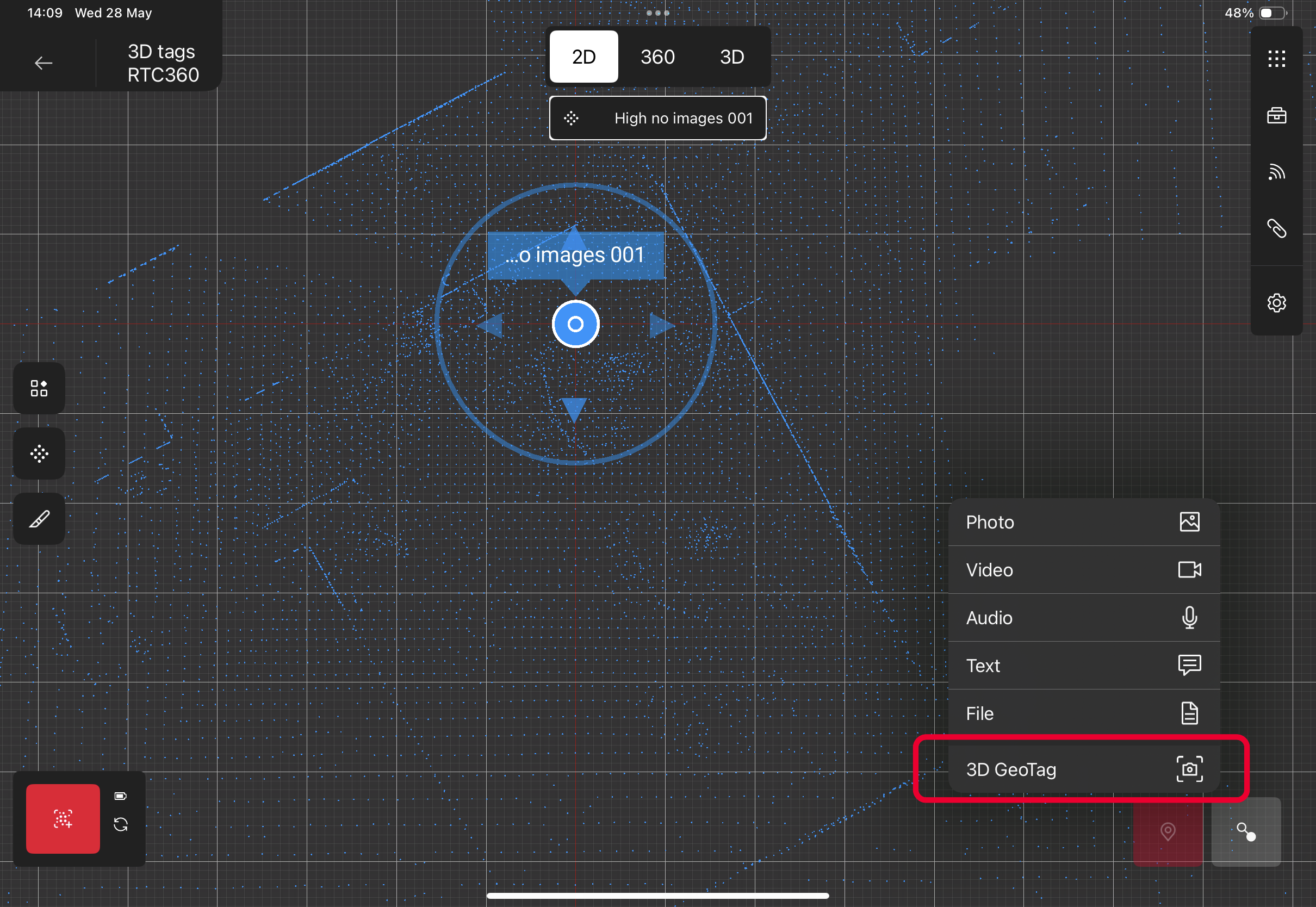
3D GeoTag option
Scanning with LiDAR
View 3/5/7 scans
The option has been added in the settings menu to control scan visibility. This is a two-step configuration process:
Select a Dynamic Visibility Mode:
Follow Selected
Follow Latest
Choose the number of scans to display (3, 5 or 7)
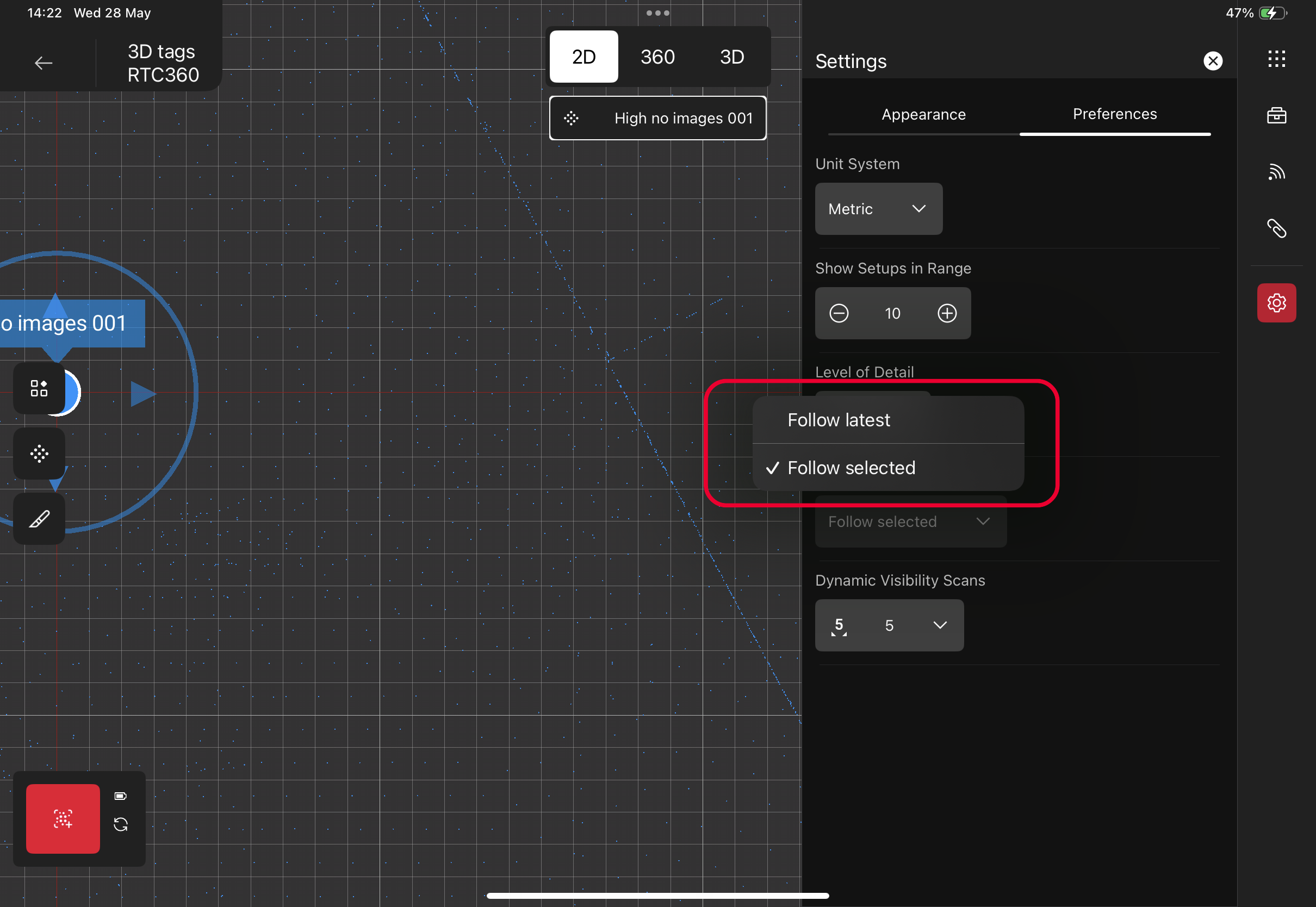
Dynamic Visibility Mode
Next select Dynamic visibility scans setting between 3, 5 or 7 scans
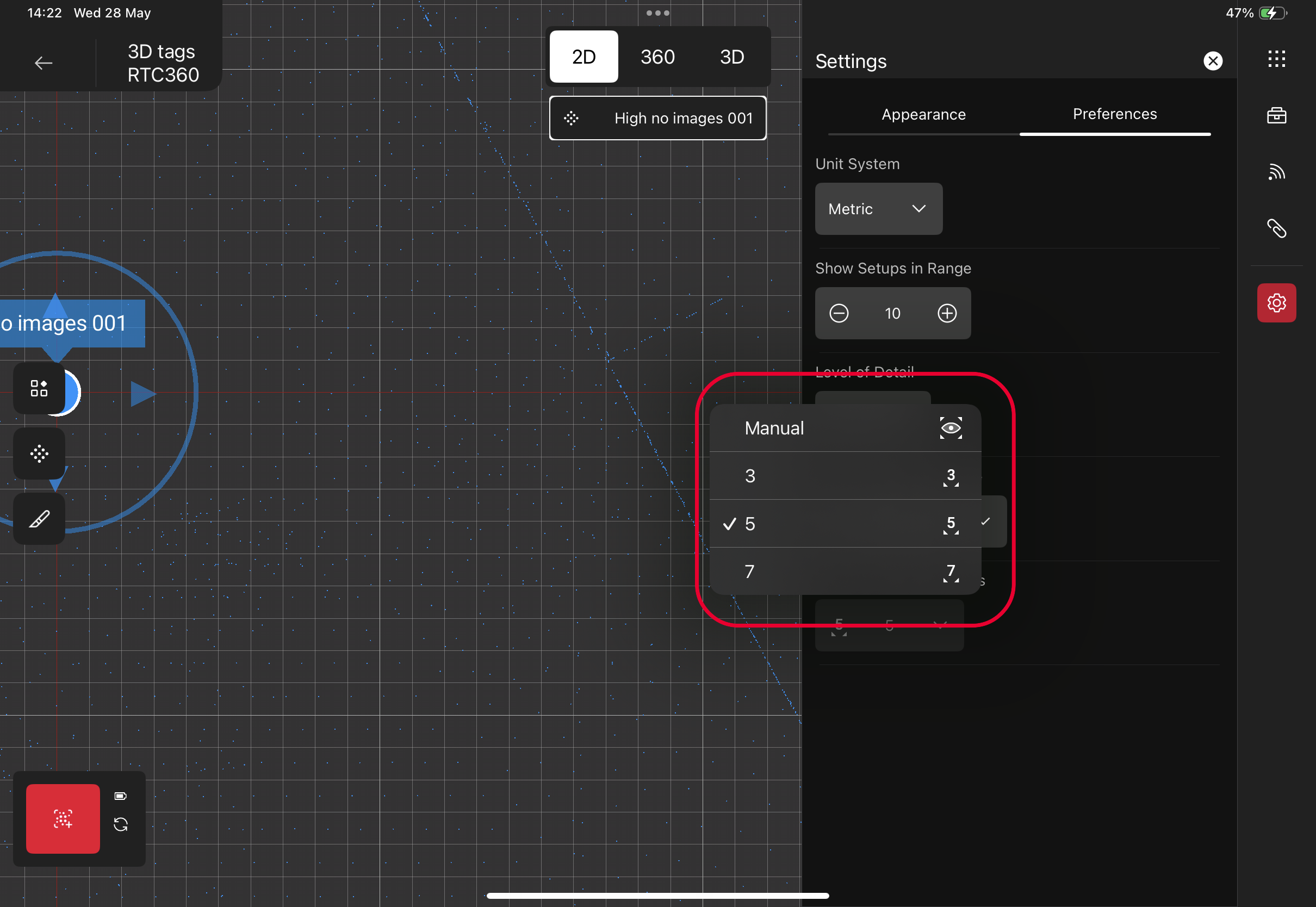
3/5/7 scans visibility
Linking from the Data Browser
Users can now initiate linking directly from the job data browser. This option is accessible via the three-dot menu for each scan. After selecting the desired first scan, the data browser will automatically collapse, allowing users to select the second setup from the Map View to start the alignment process.

Start Linking from the Data Browser
Additionally, the scan data structure within the Data Browser has been improved. Unlinked setups are now always displayed at the top of the list, and sub-categories (e.g., linked and unlinked) are collapsible for better organization.
Additional Imprevements
License Information: License type and expiration details are now available to the user in the app.
Optimize button: The ”Optimize” button is now highlighted in red if the link has not been optimized.
Bug fixes
BLK360 G1 Jobs always display LWPO label
Linking button between 2 scans in the MapView not working
BLK ARC dynamic initialization setting was missing on iOS
RTC360 SSID could not be edited to establish a connection with a hot-spot
Pre-Align tick-box did not remember the previous choice
Touch area improvements
Smaller bug fixes
Known issues:
Direct upload of e57 to RCS is not possible.
pts export temporarily removed from the app
Compatibility
Leica Cyclone REGISTER 360 PLUS 2024.0.1 (or higher) or Leica Cyclone version 2023.1.0 (or higher) to support data import.
Leica Cyclone REGISTER 360 PLUS 2025.0.0 (or higher) is required to support the Georeferencing workflow.
Recommended Hardware and Software Specifications
Android tablet or phone running on Android 10.0 or higher on 64-bit ARM architecture with 64-bit operating system and at least 4GB of RAM.
Recommended devices:
Samsung Galaxy Tab S8 and S9
Samsung GalaxyS23, S24 series
Apple iPad or Apple iPhone running on iOS17 or higher with 64-bit operating system and at least 4GB of RAM.
Recommended devices:
iPad Pro 11 (2021, 2022, 2023, 2024) and iPhone
13, 14, 15, 16 series.
For first generation BLK360 scanners, iOS devices are recommended.
Licensing
Leica Cyclone FIELD 360 6.0 requires an active Cyclone REGISTER family or Cyclone FIELD 360 license for activation.
Leica Cyclone FIELD 360 Pro is required for use of the plug-ins (FF/FL and QuickPlan).
