Launch Cyclone ENTERPRISE
Cyclone ENTERPRISE can be opened using any supported web browser.
Note: See the list of supported browsers in the Software Requirements section.
The default address and port for Cyclone ENTERPRISE are as the following:
Address: IP Address
Port: 5050
To access the address, type http://localhost:5050/ in the browser.
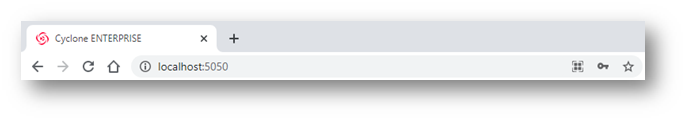
Note: The above is for accessing Cyclone ENTERPRISE on the machine on which it is installed. If you are accessing Cyclone ENTERPRISE from another machine on the same network, replace "localhost" with the IP address of the Windows machine Cyclone ENTERPRISE is installed on (e.g., http://192.0.0.0:5050).
Note: If you have modified the port number (see section Post-Installation System & Network Configurations for information on how to do this), replace "5050" with the correct port number.
Note: If you have configured Cyclone ENTERPRISE for access over the Internet, type in the URL path with no port number (see Advanced Post-Installation Configurations: LAN/Corporate WAN for more information on how to do this).
Next> CYE First-Time Login
